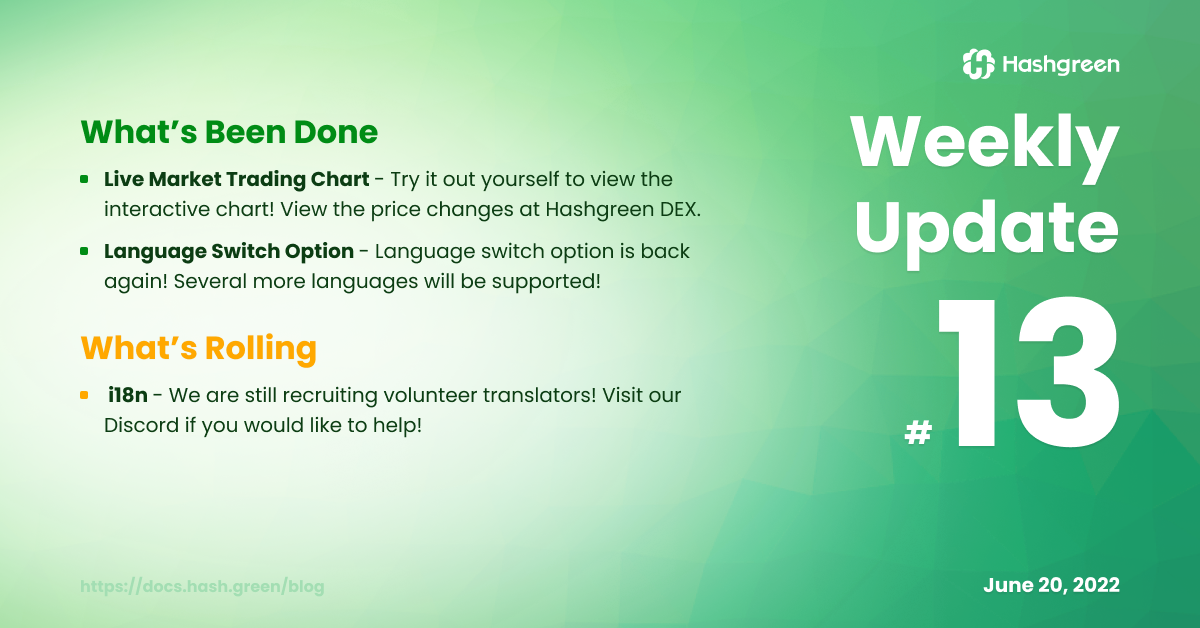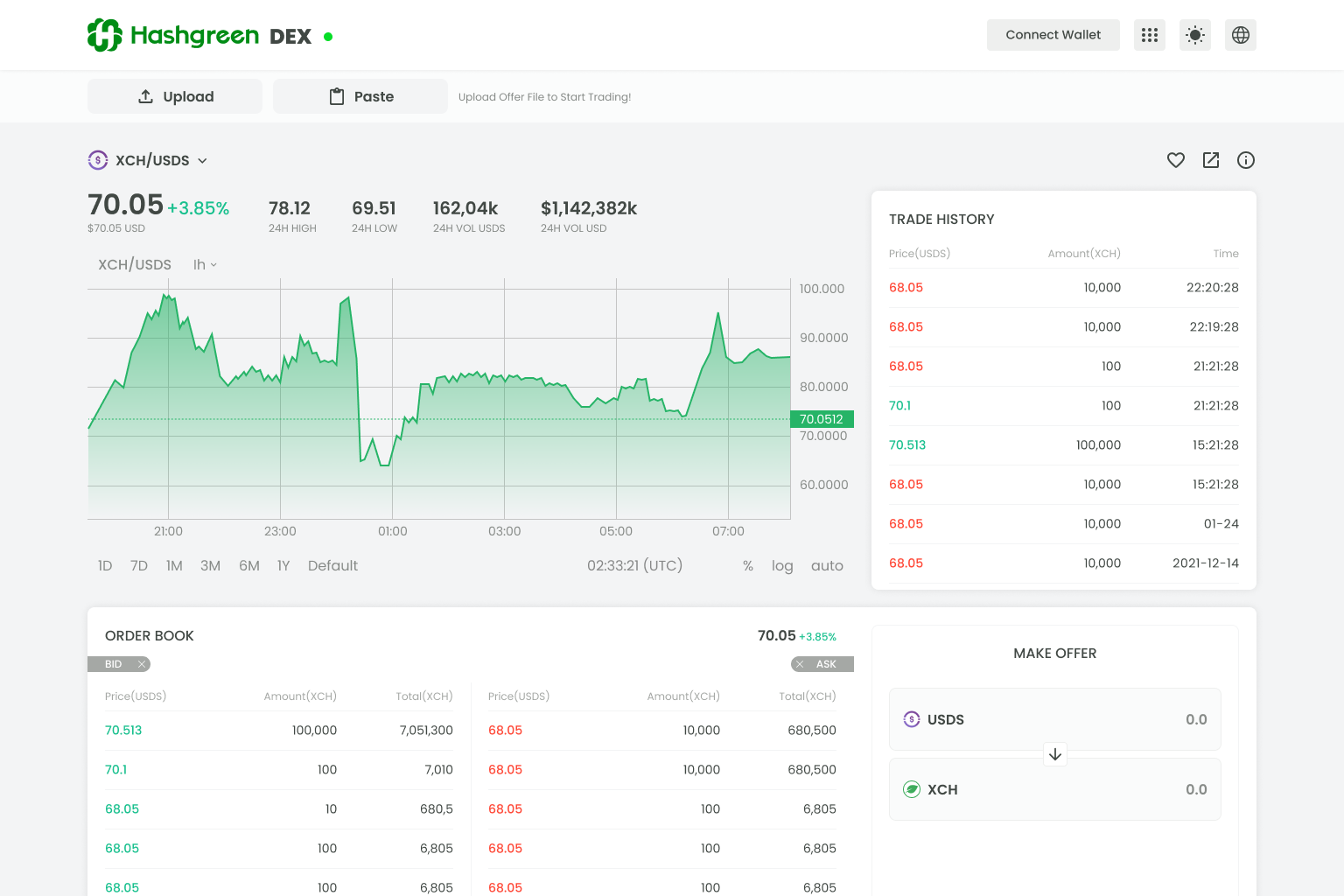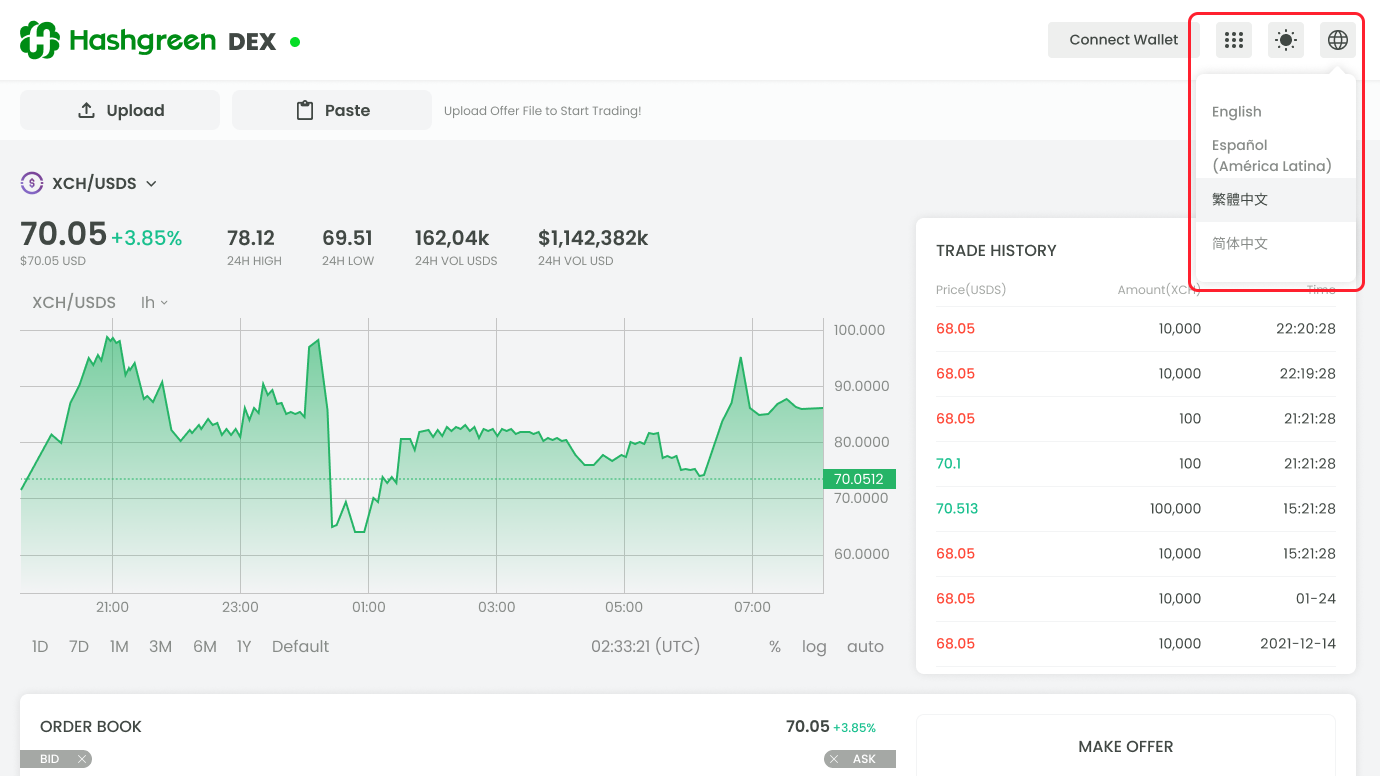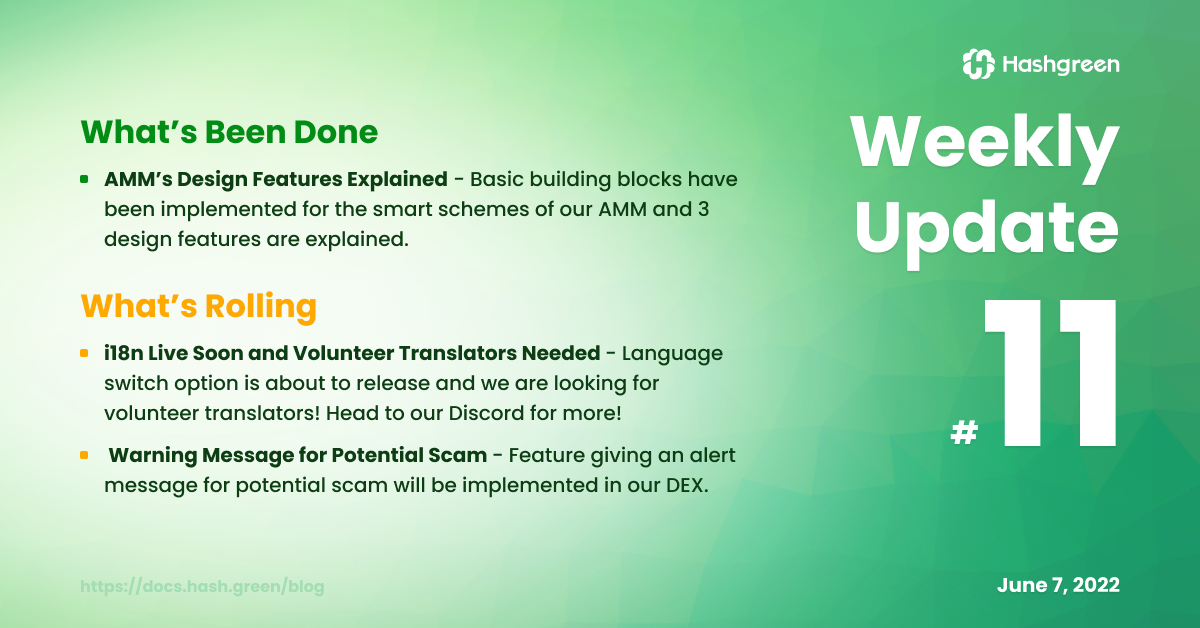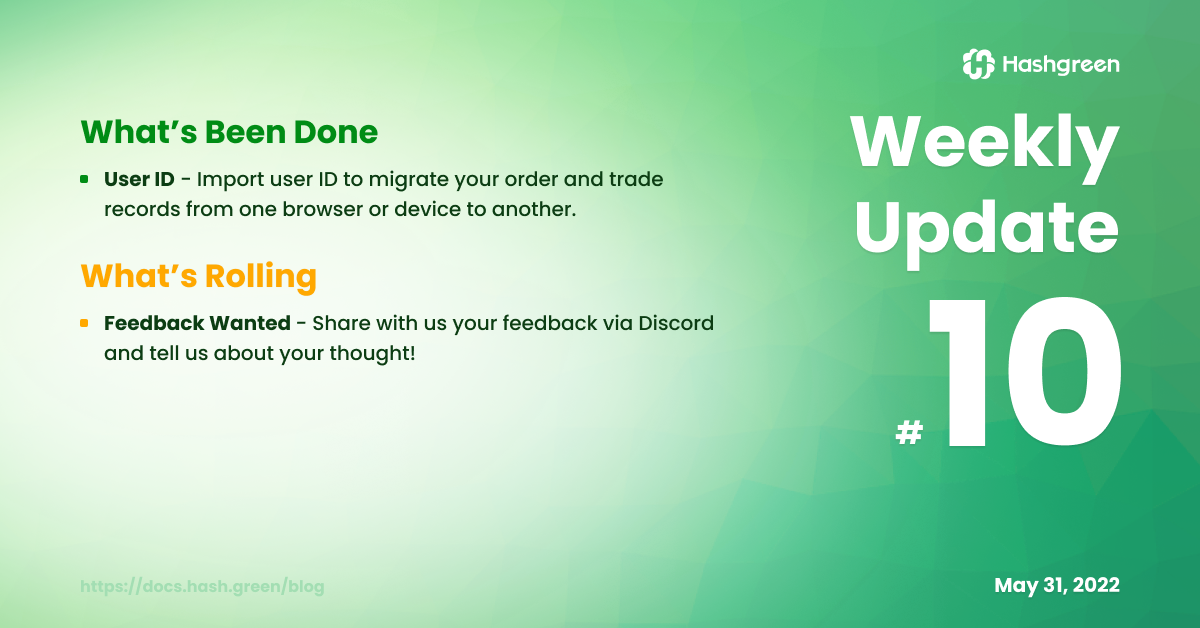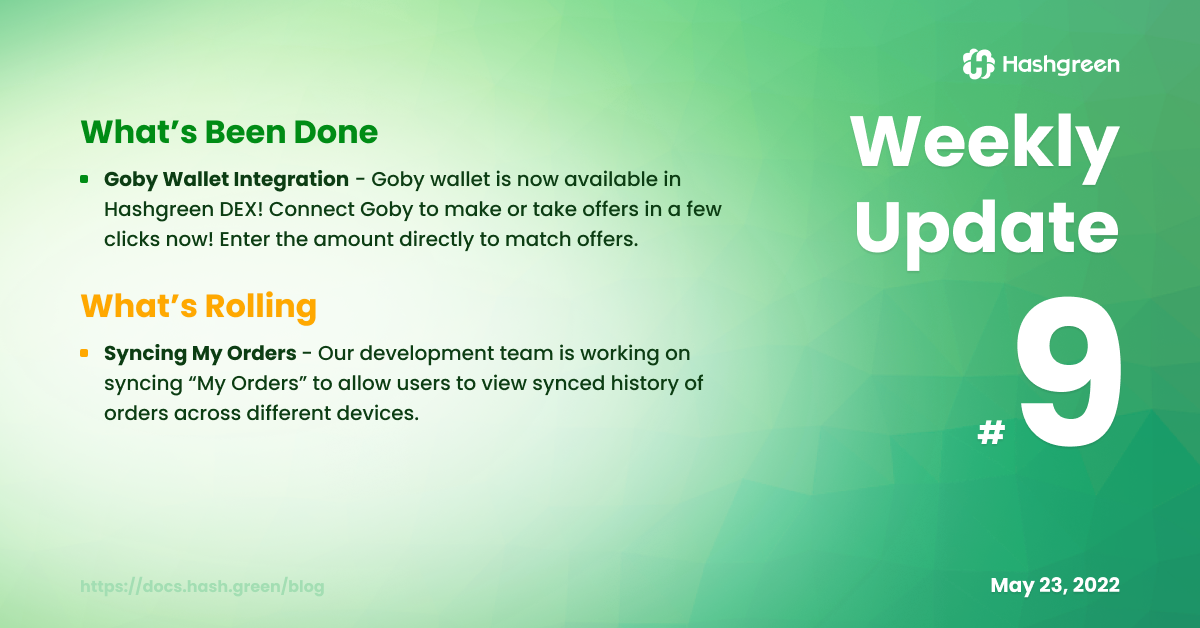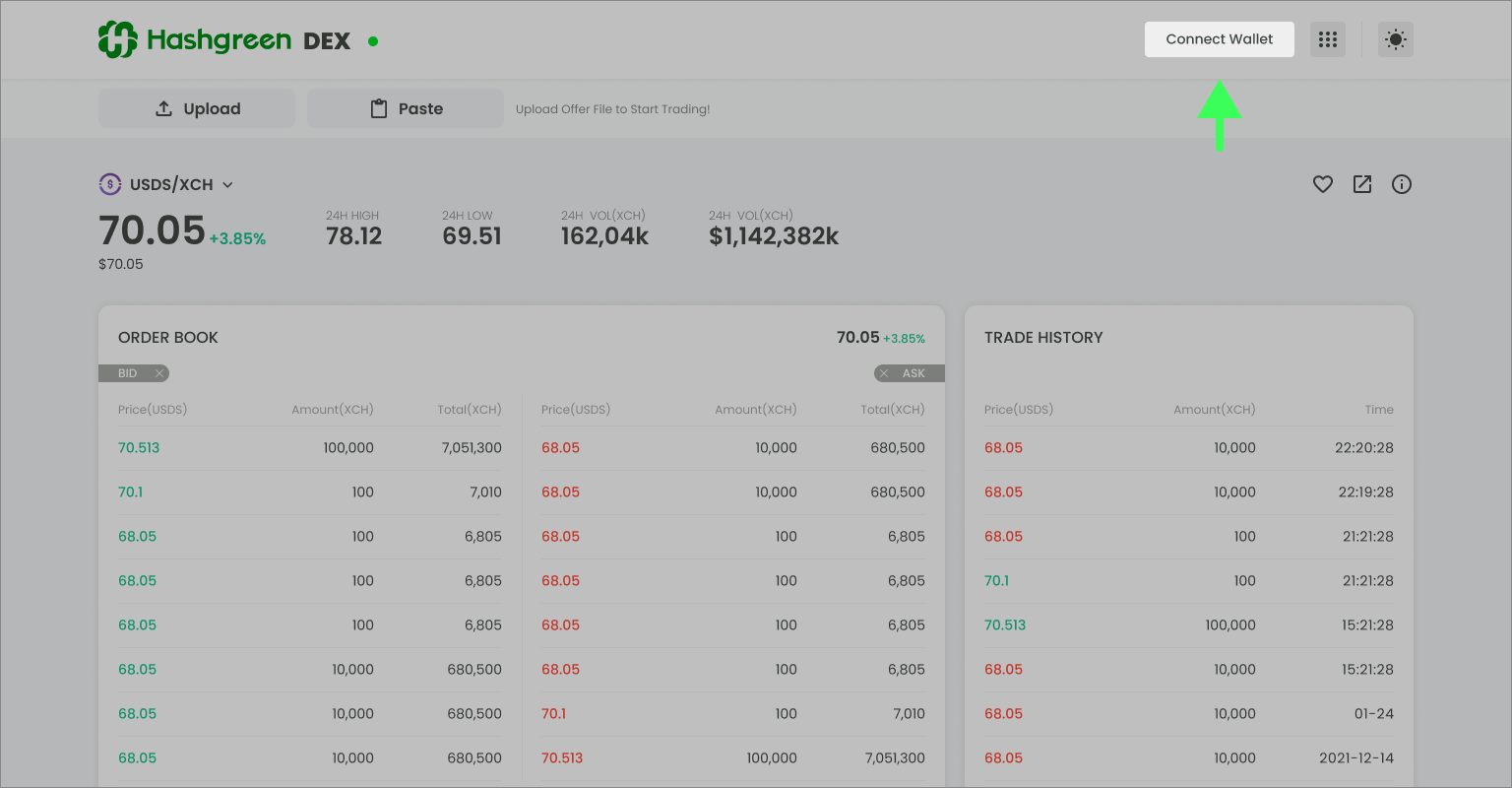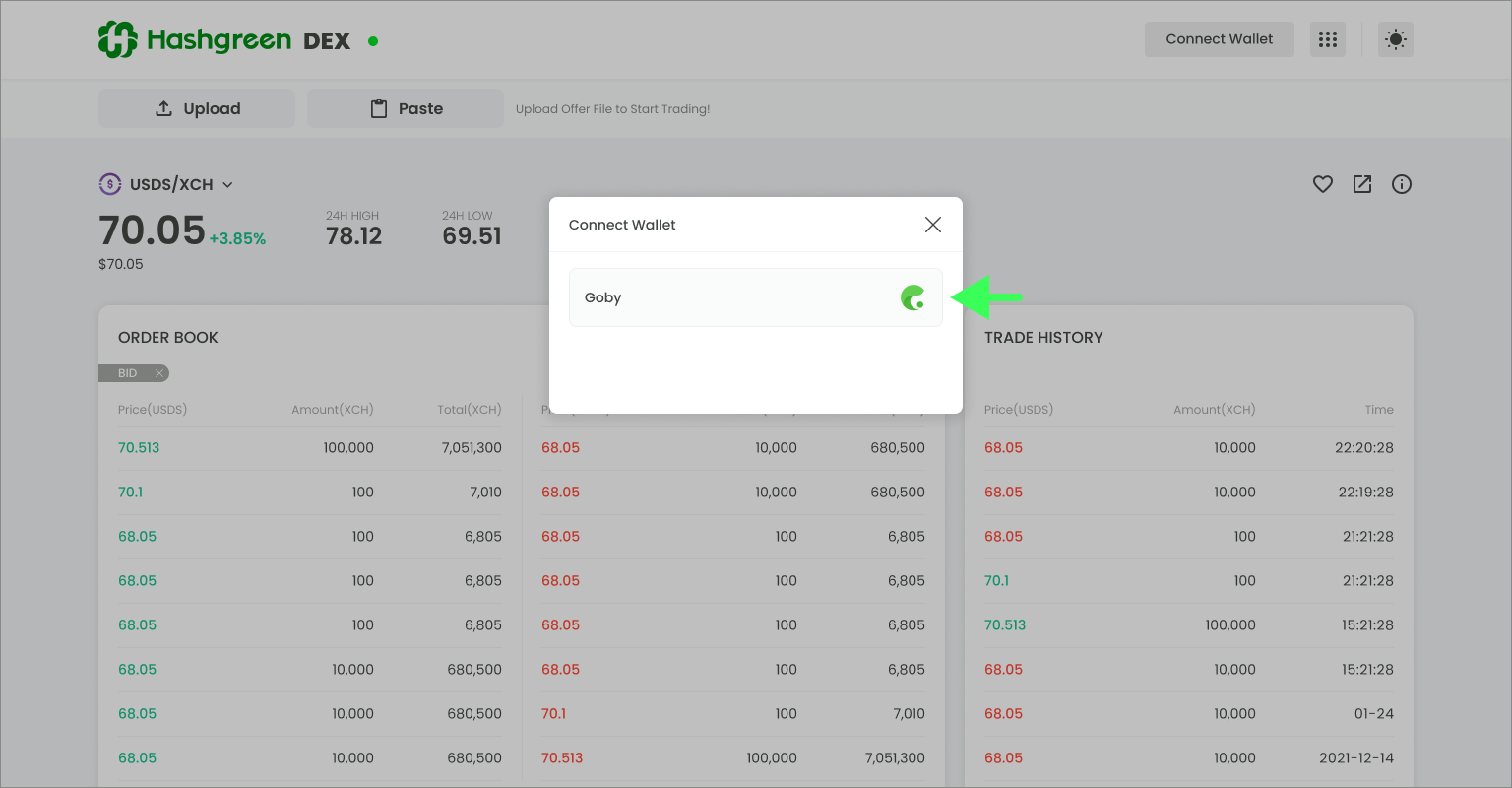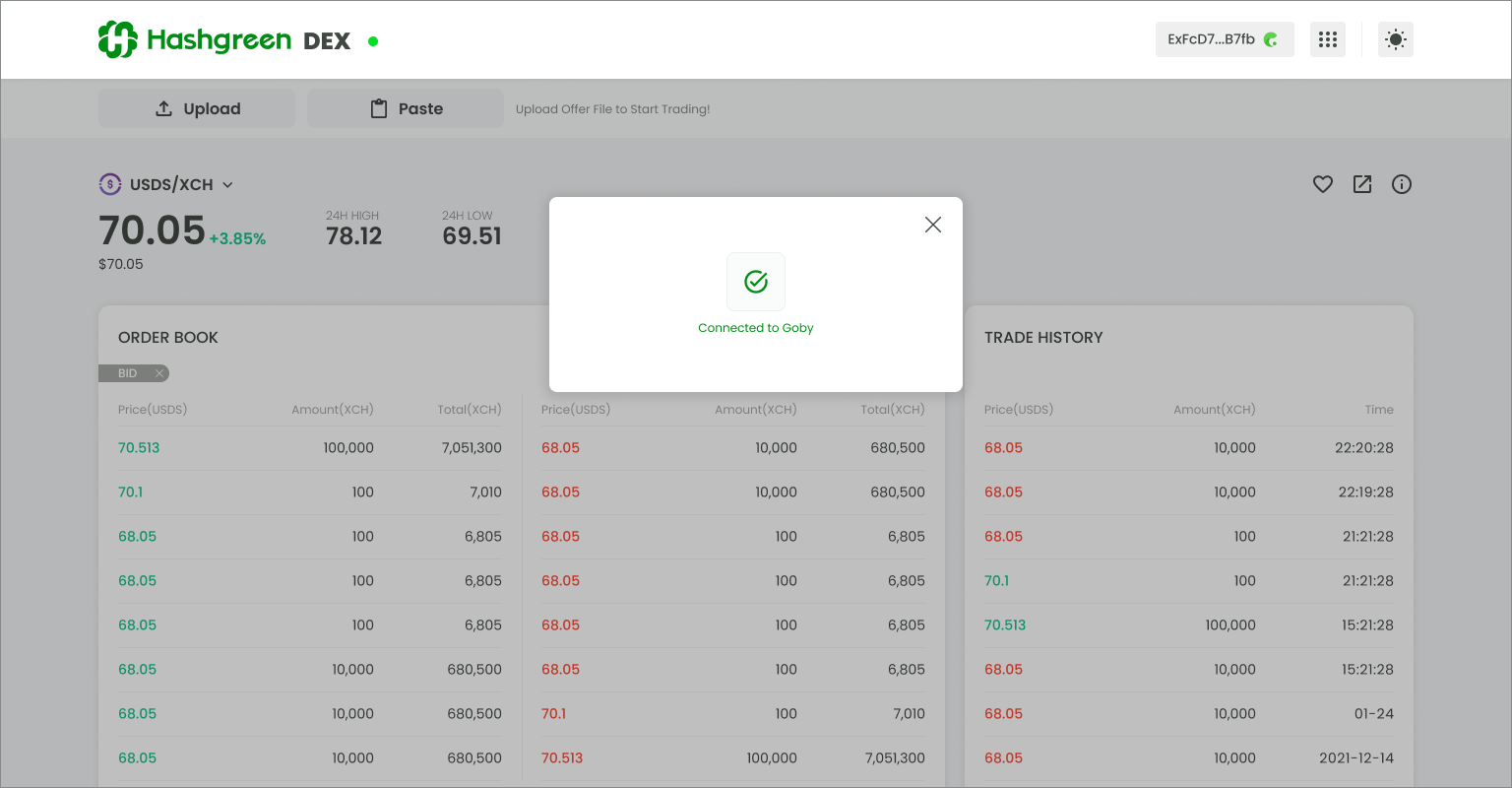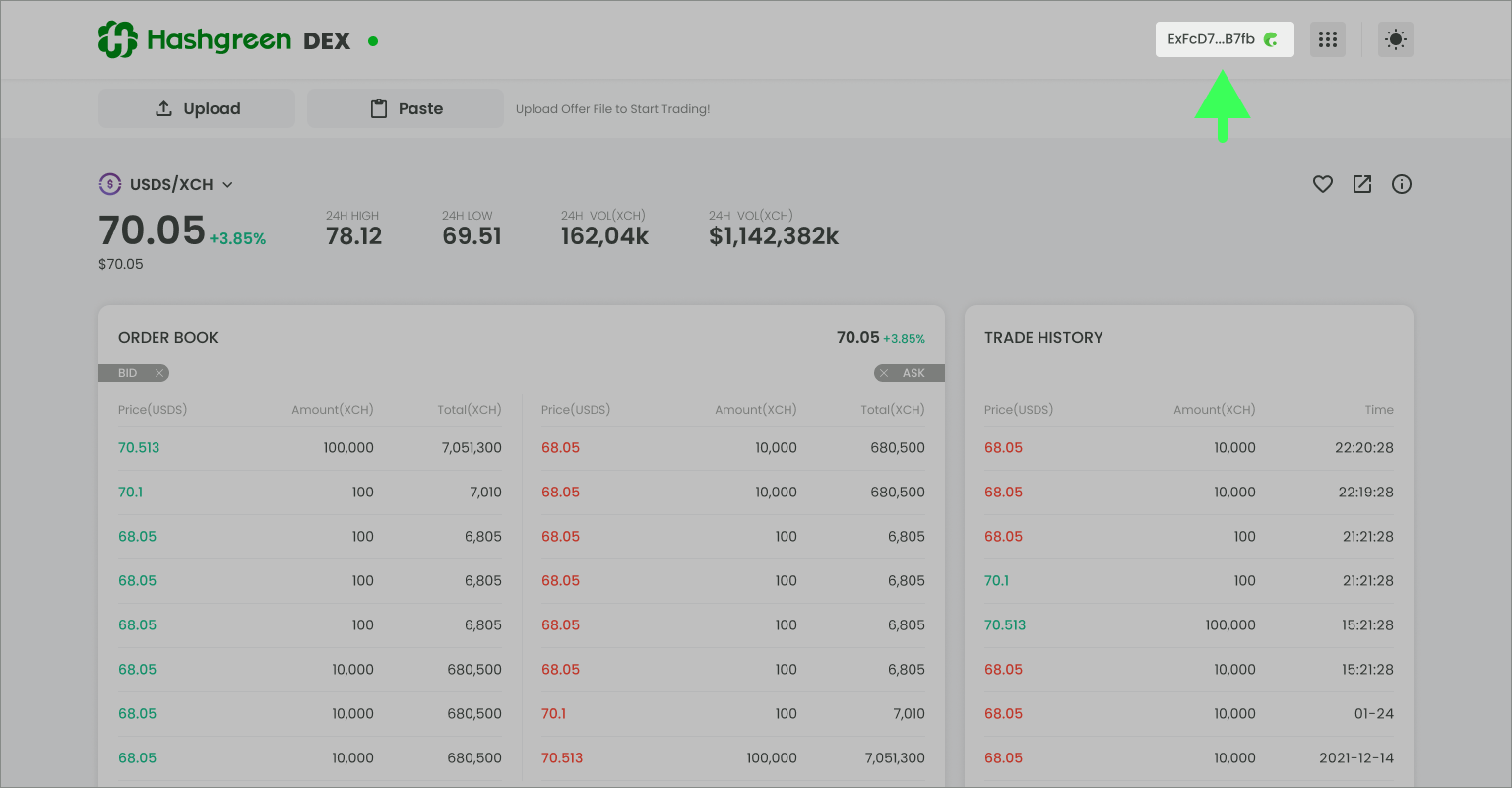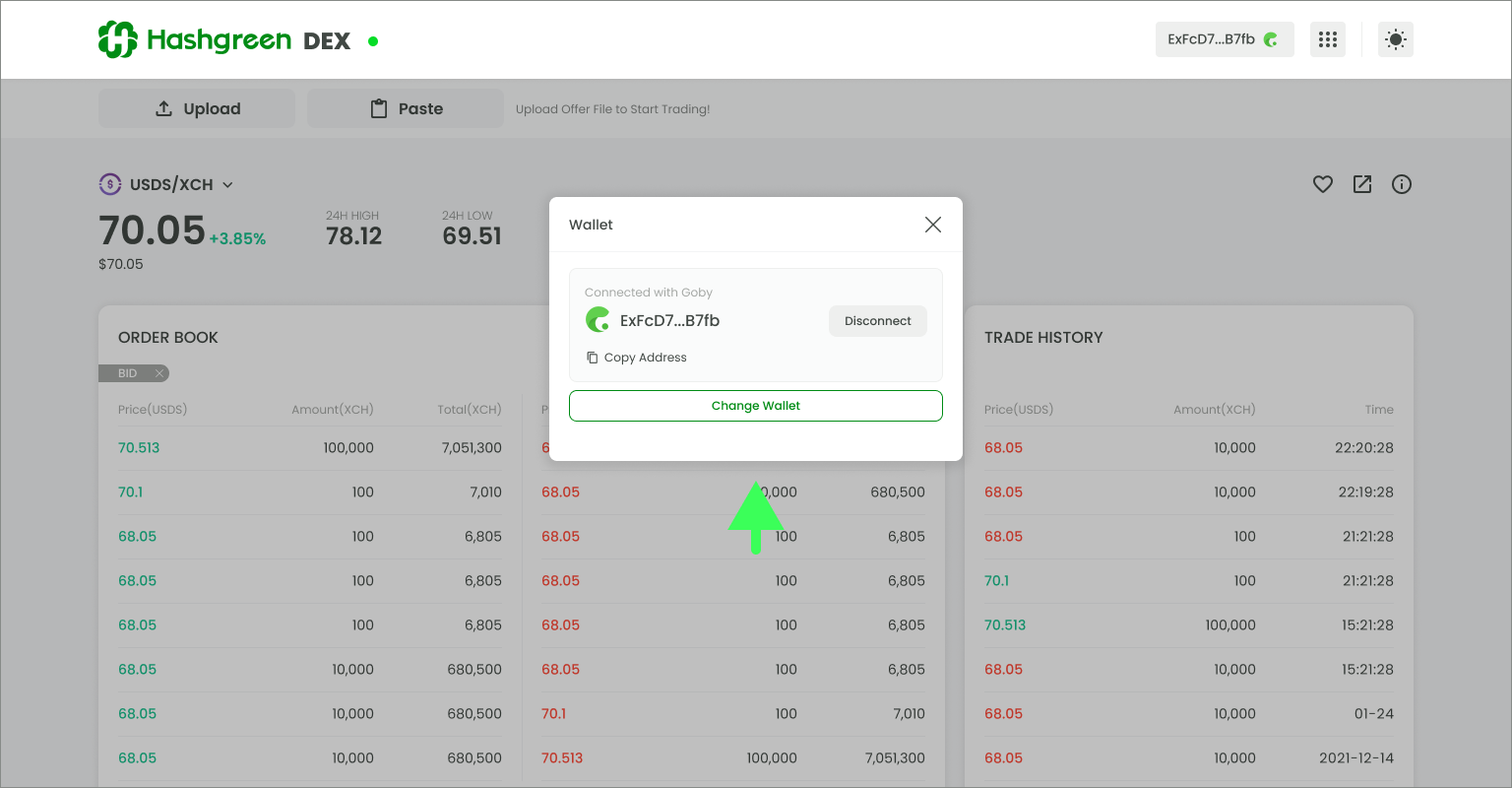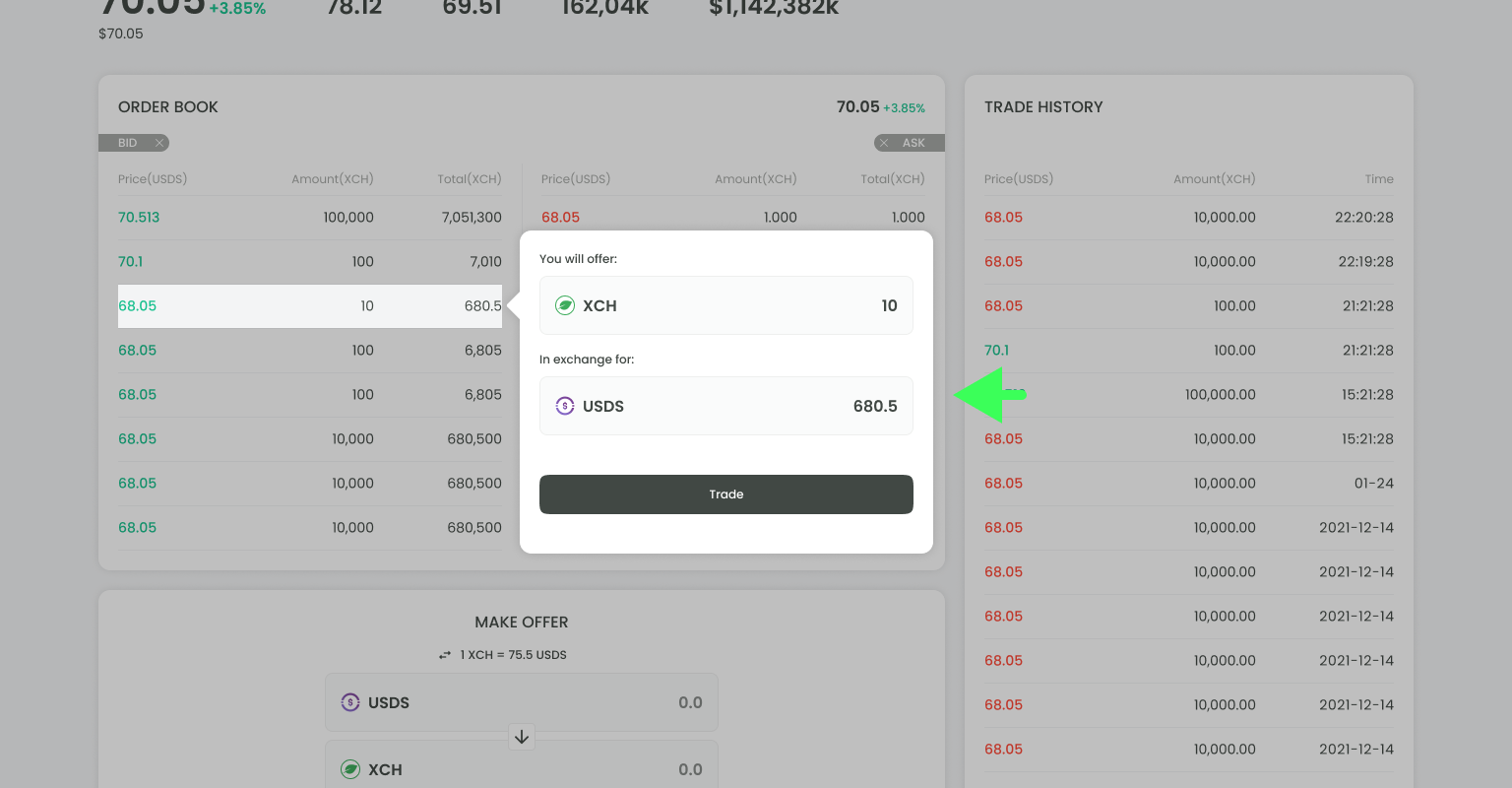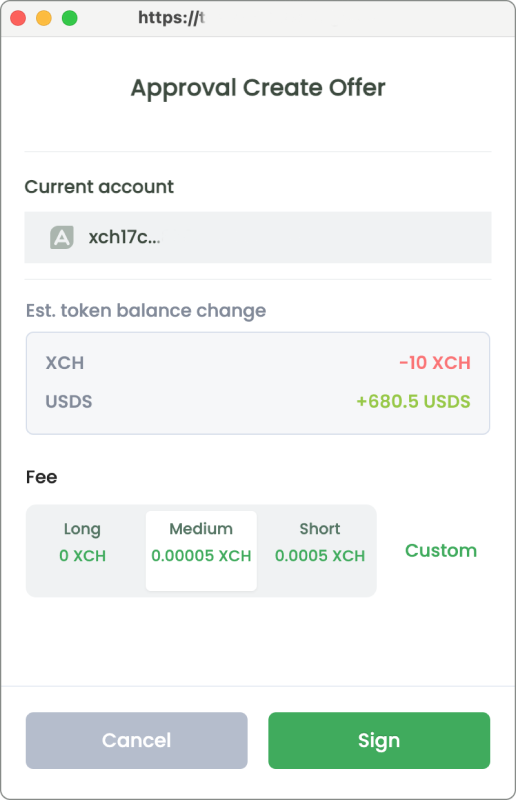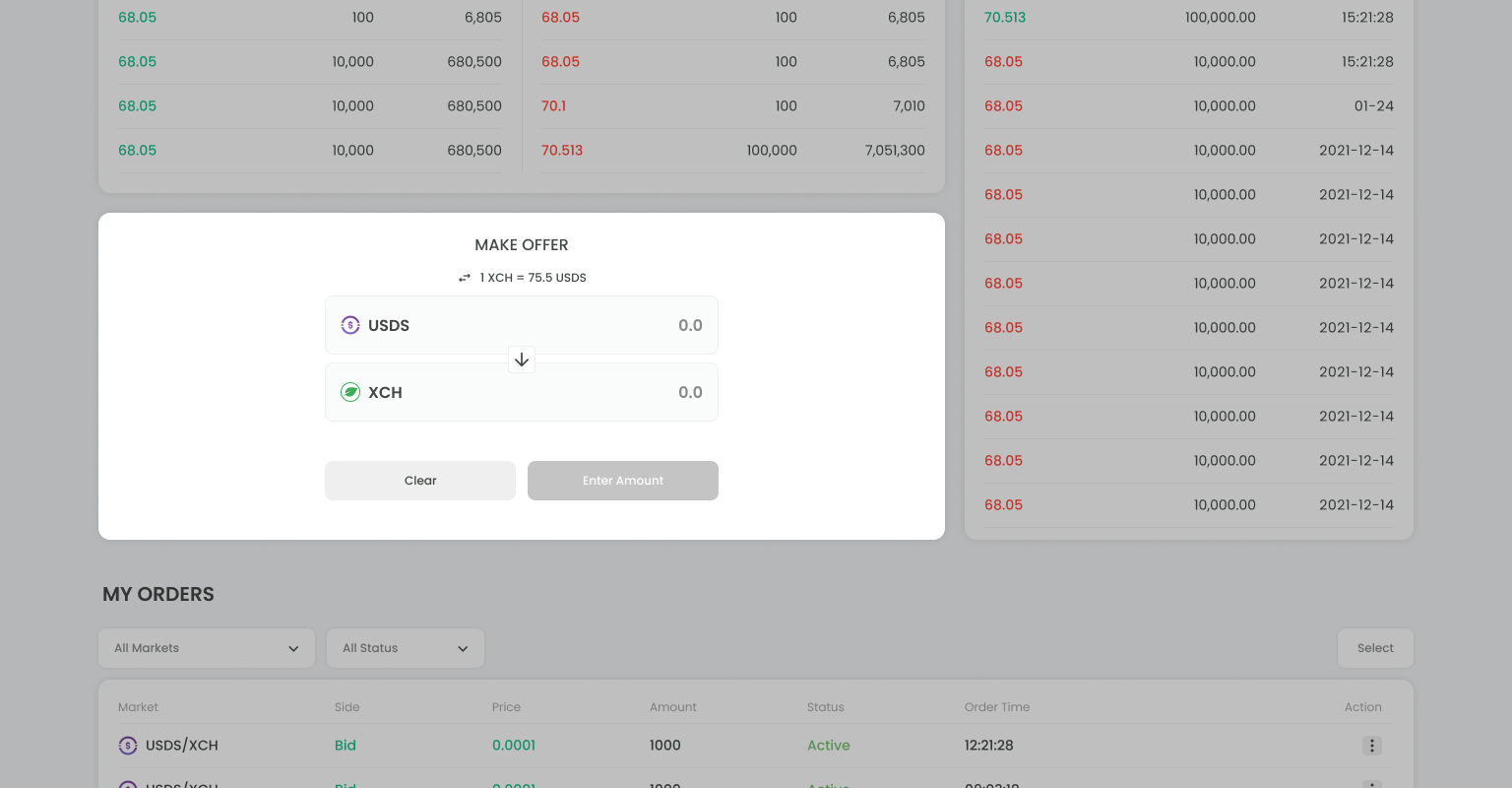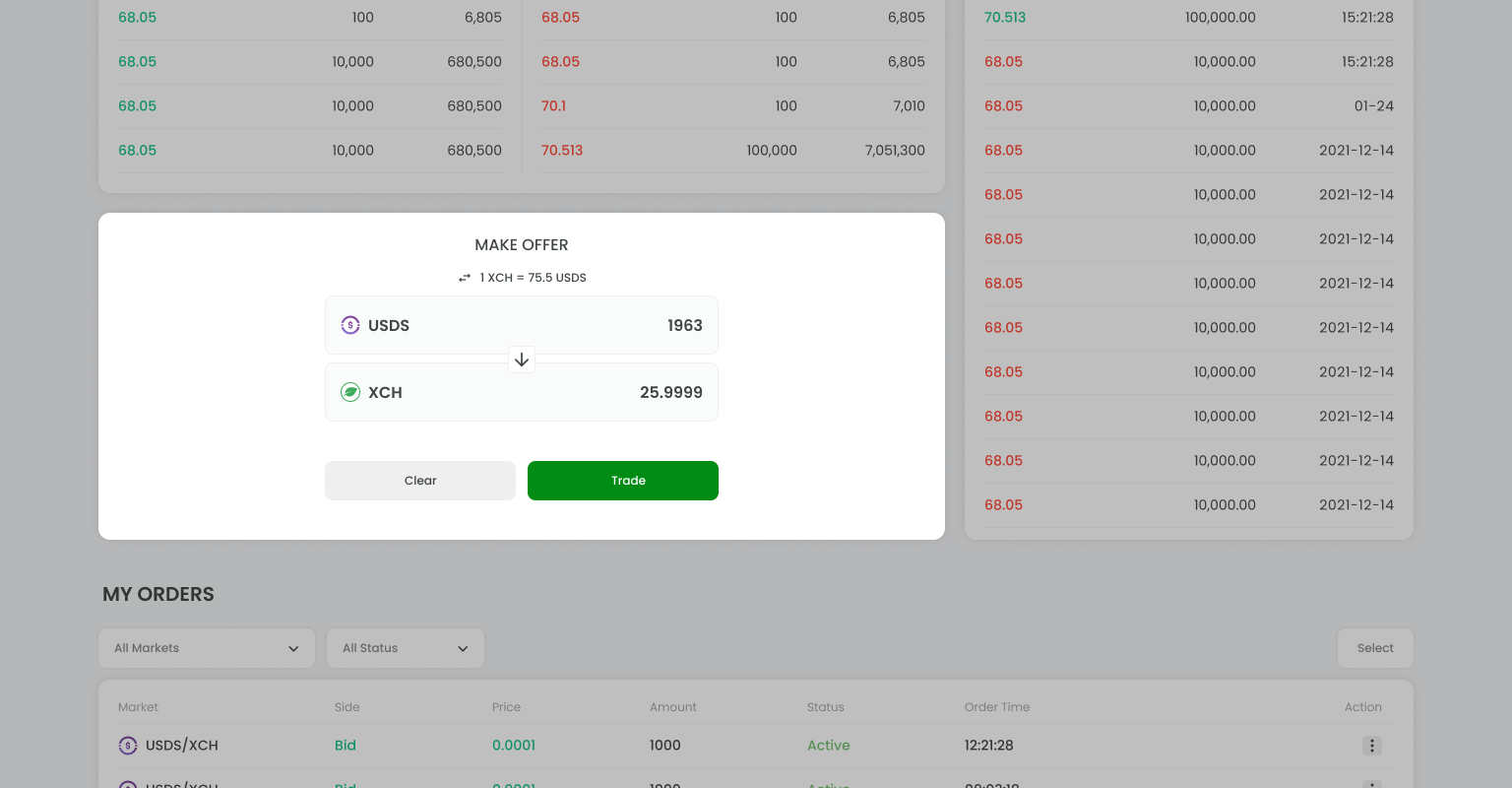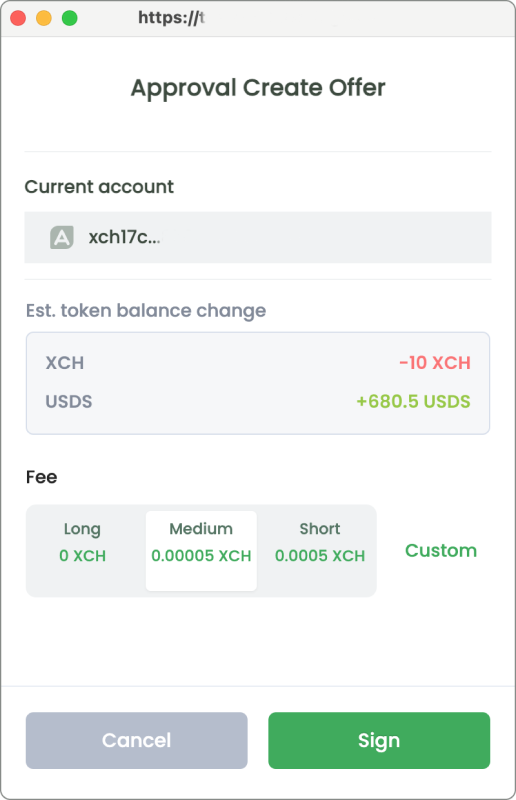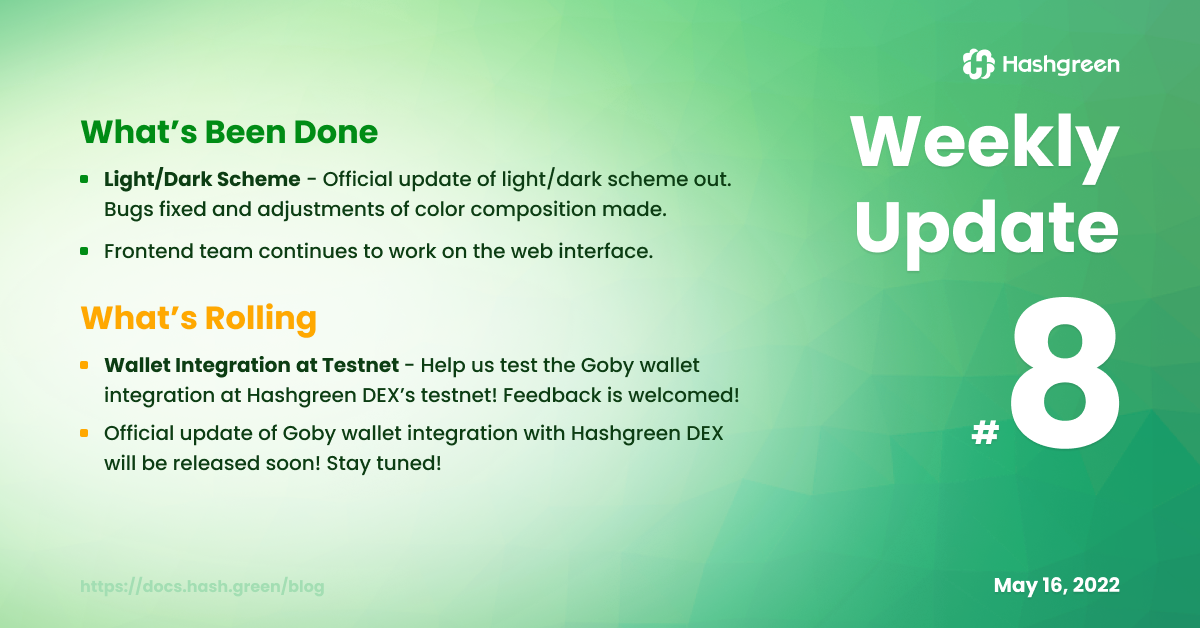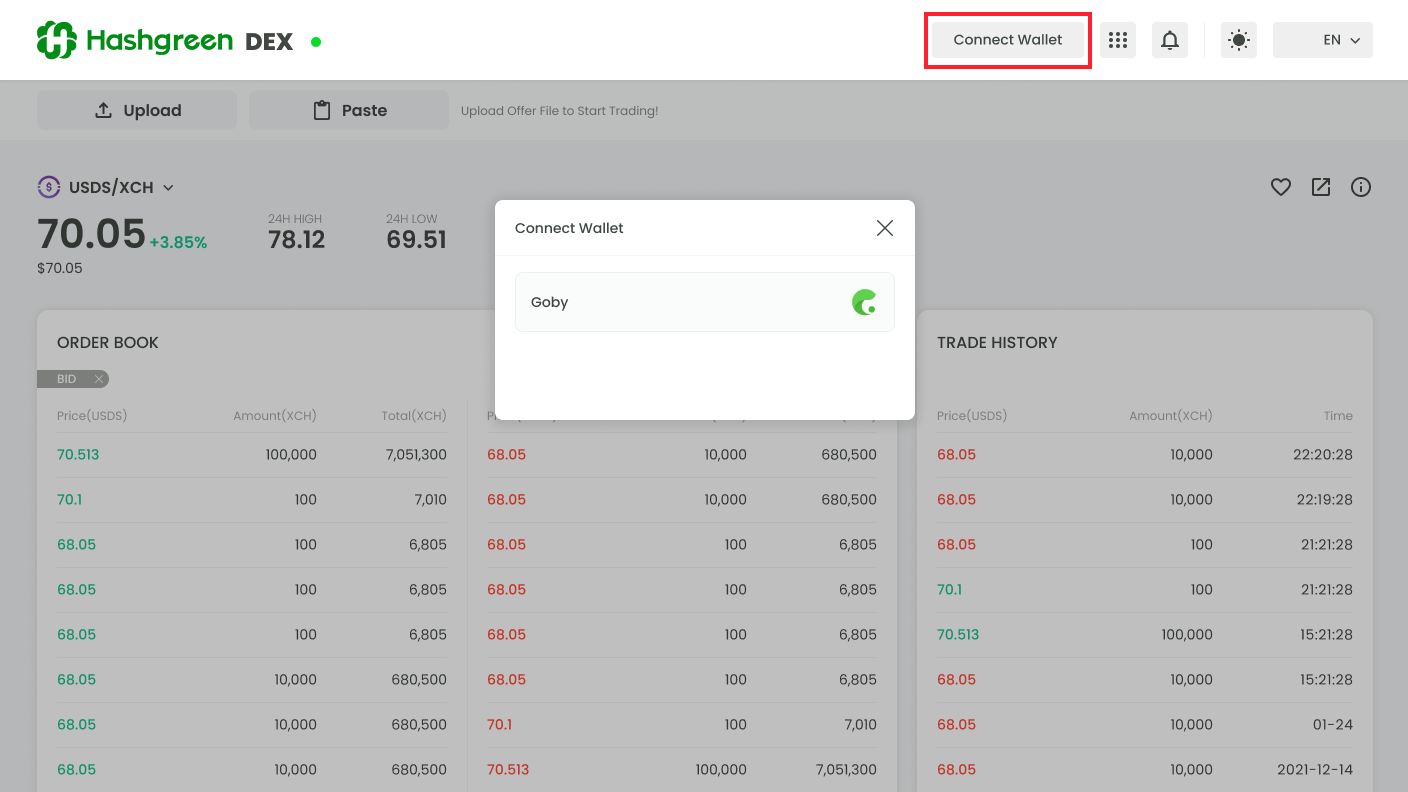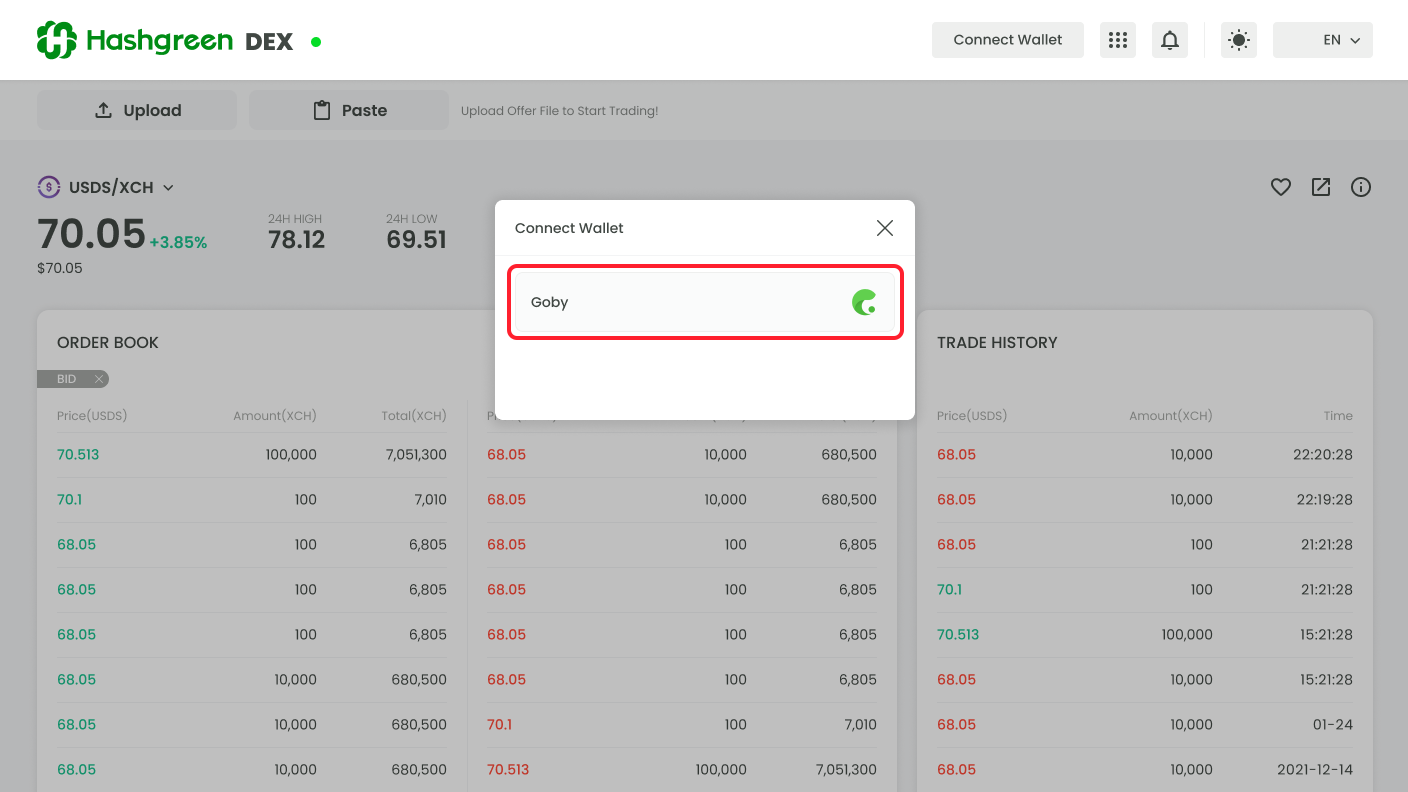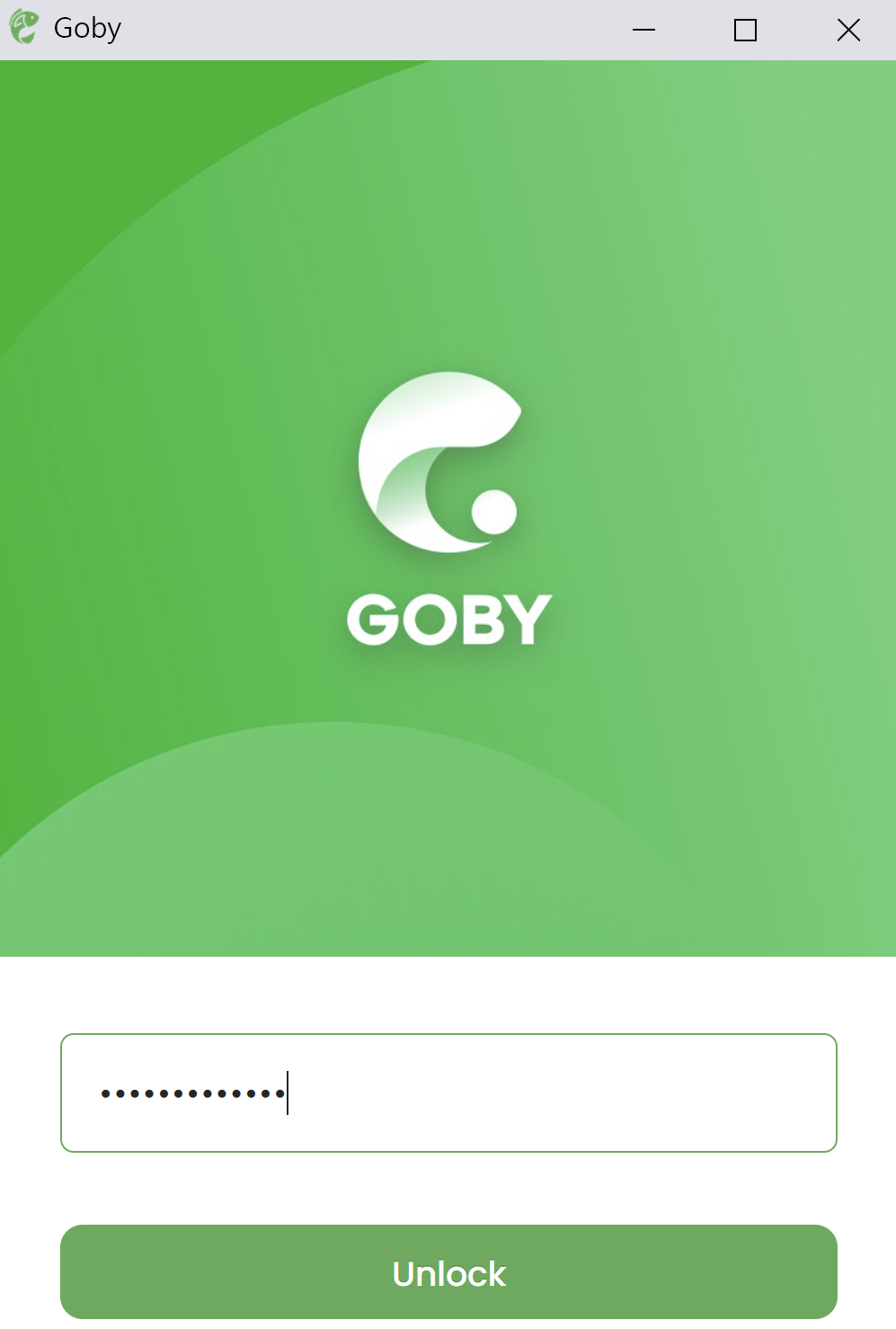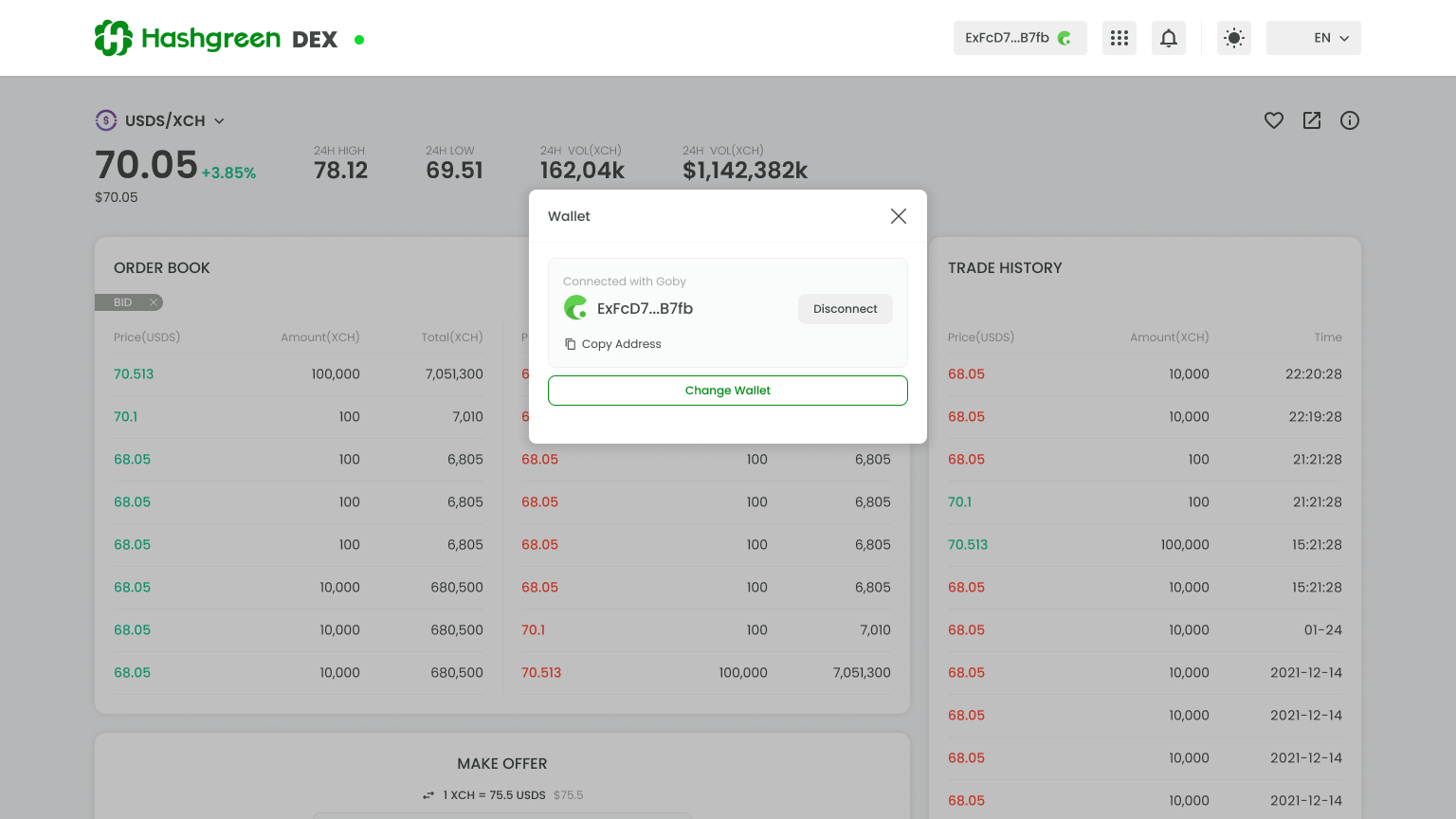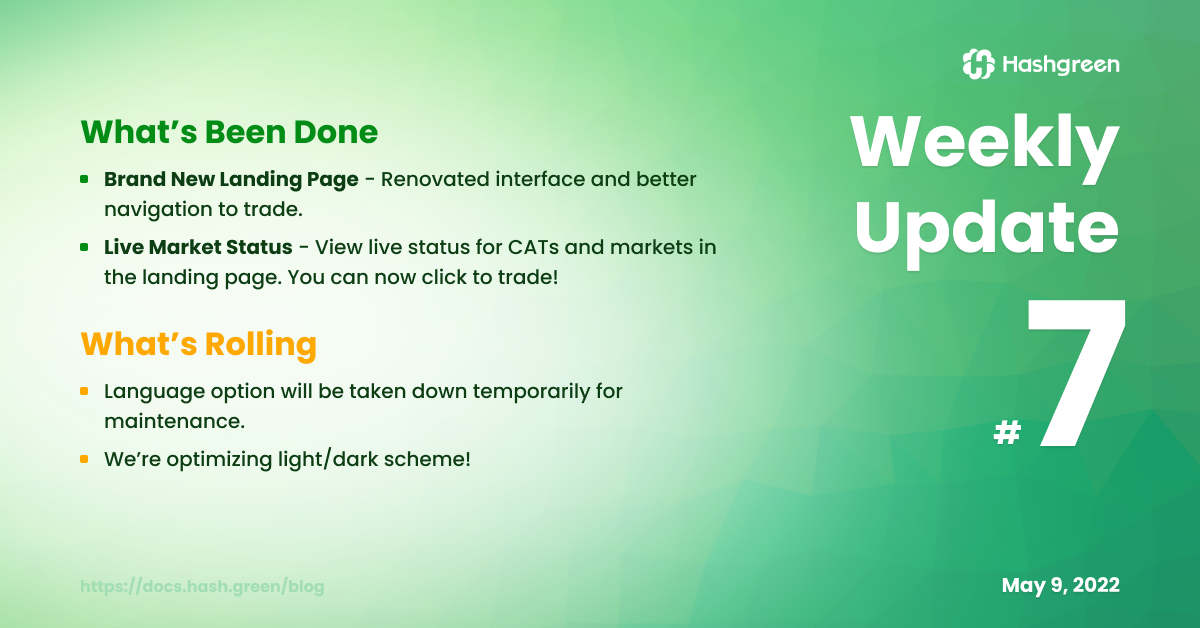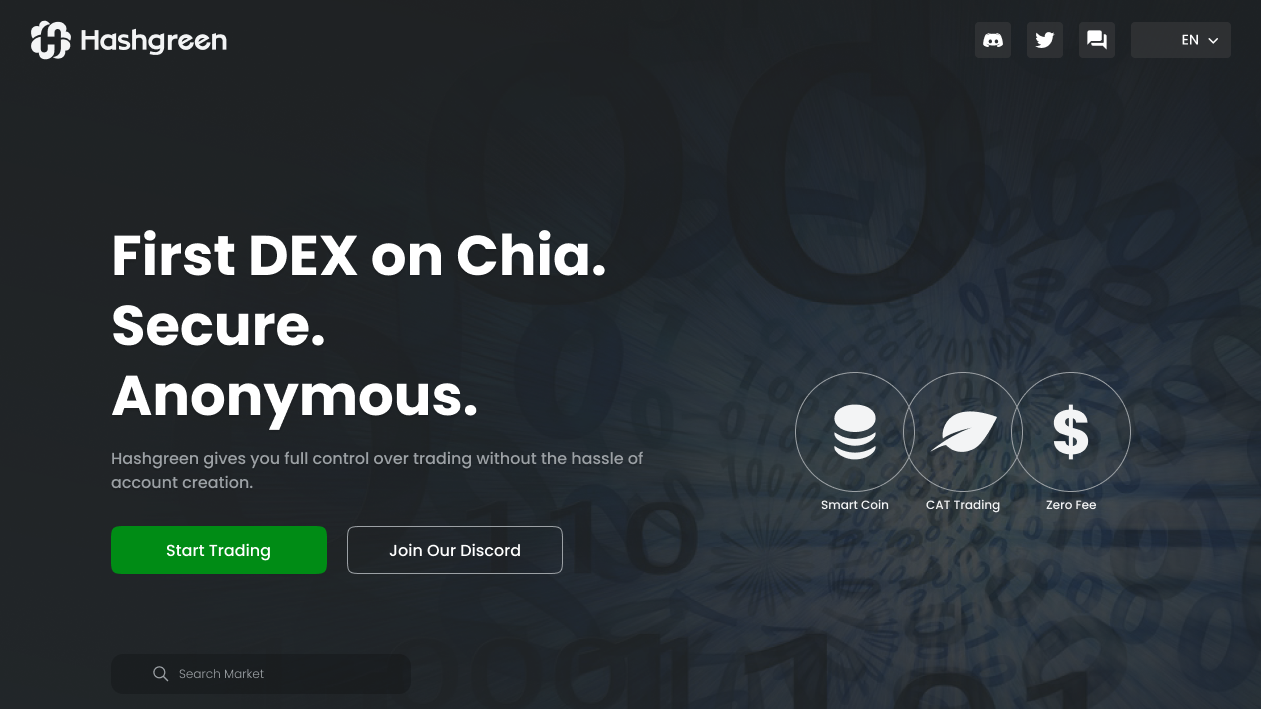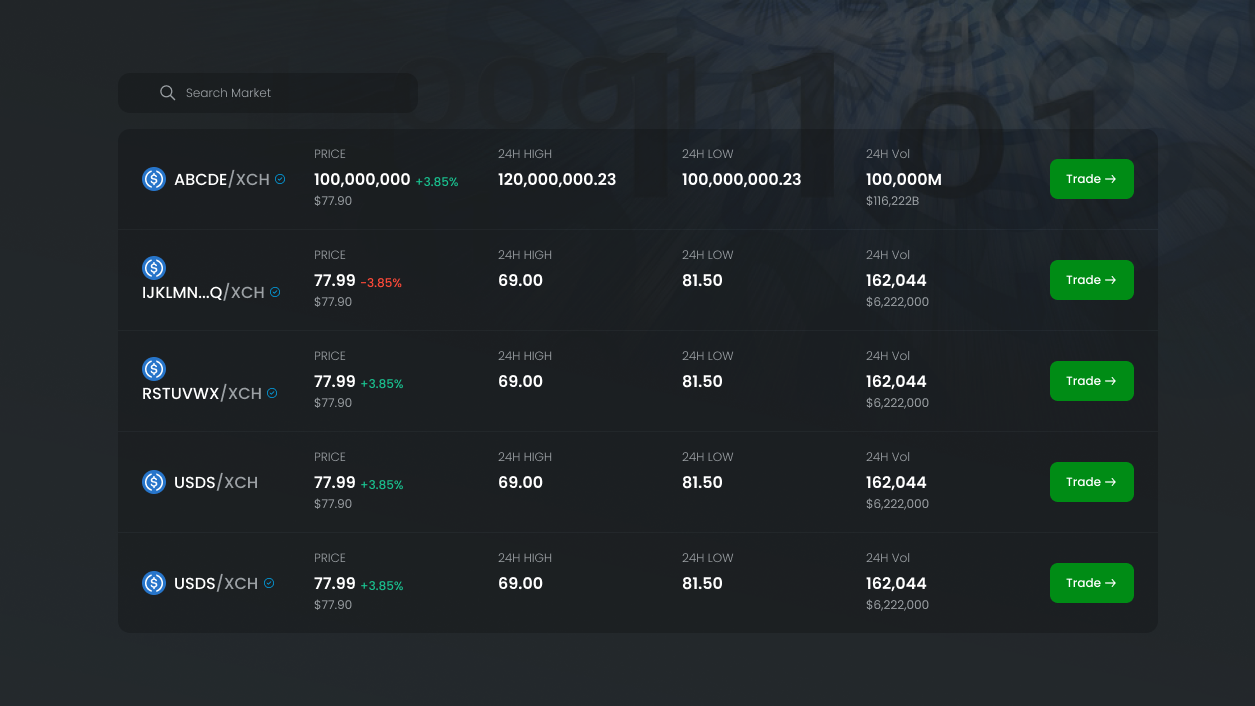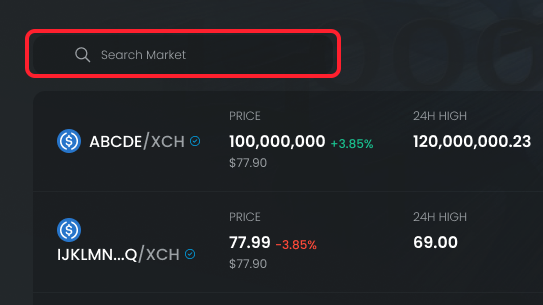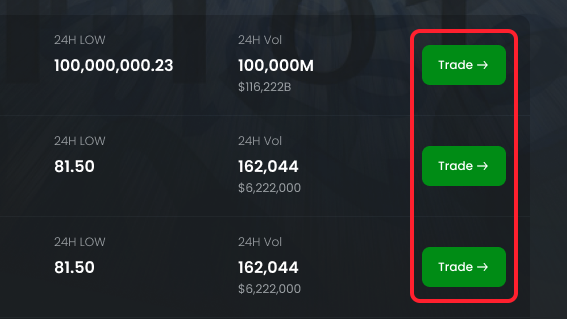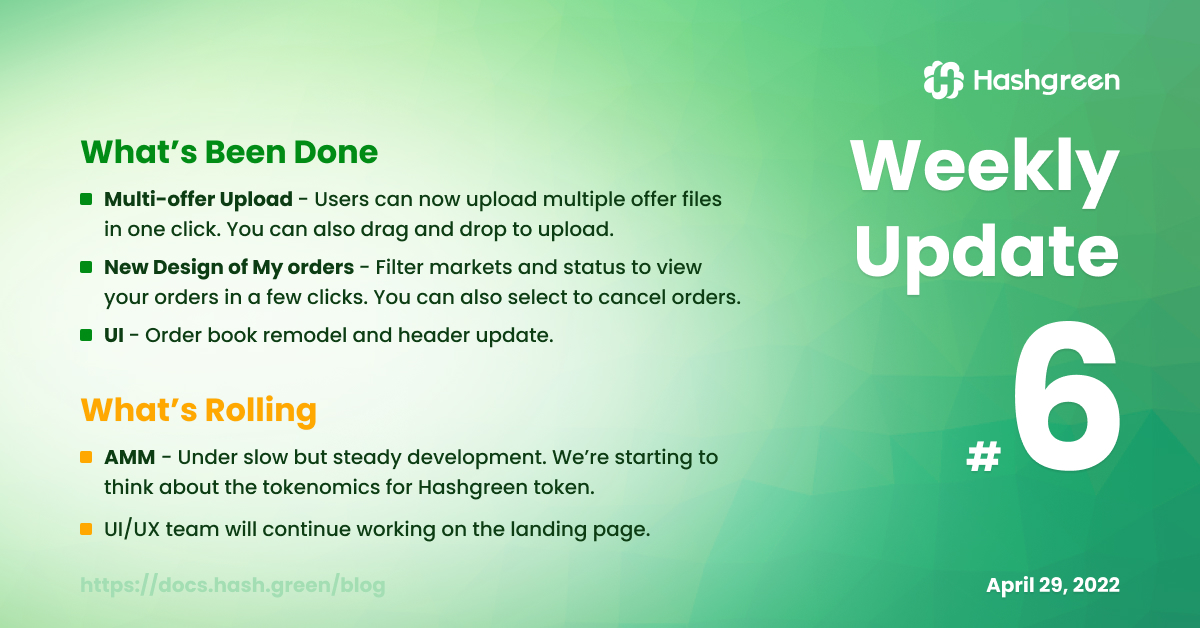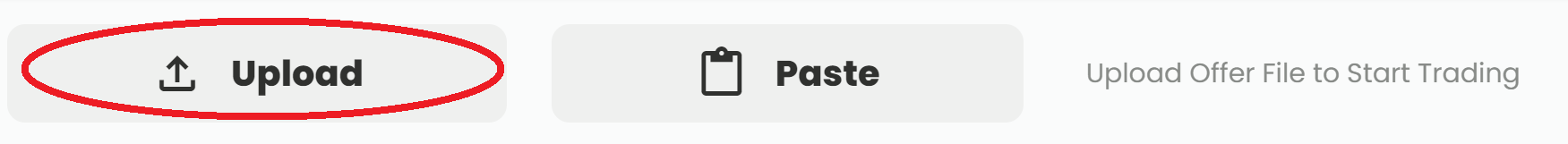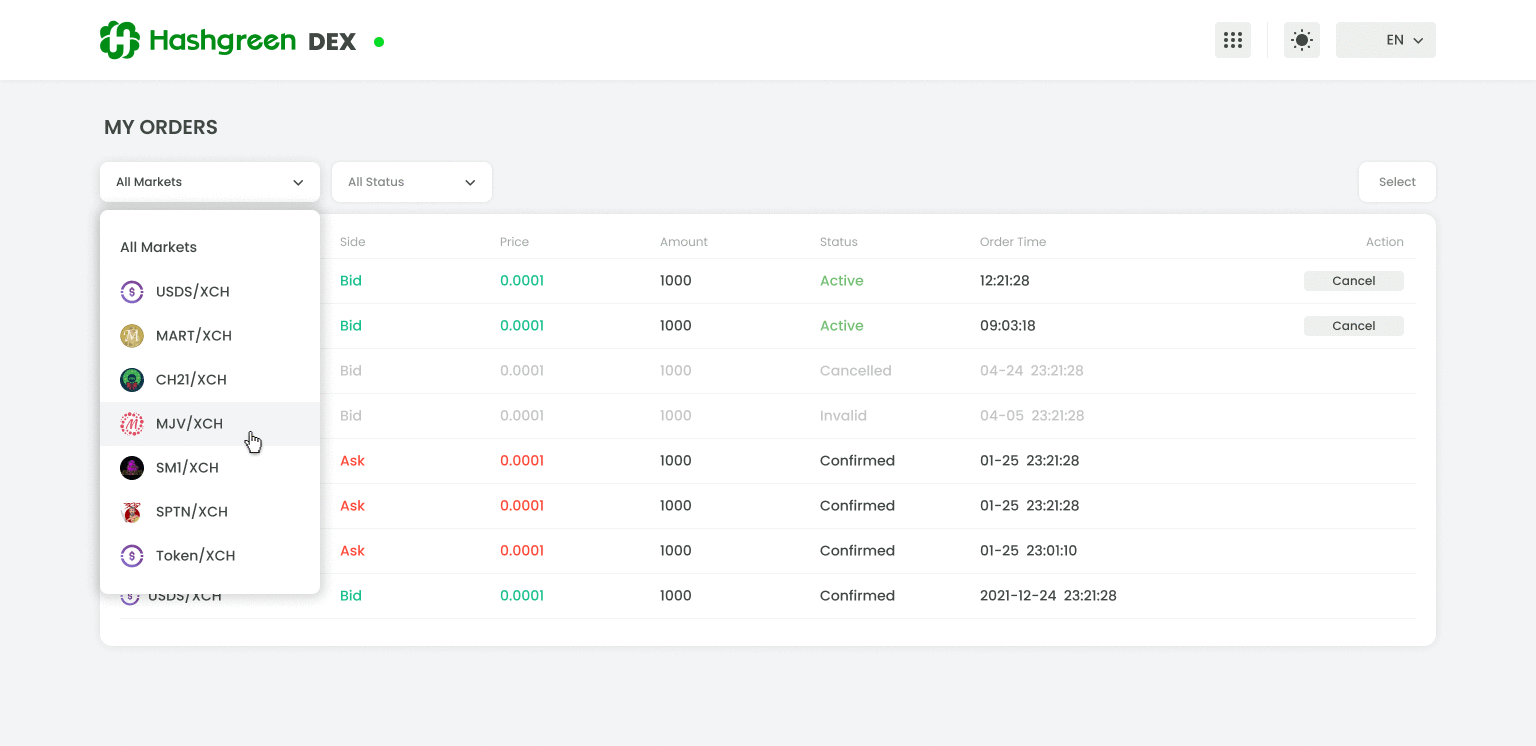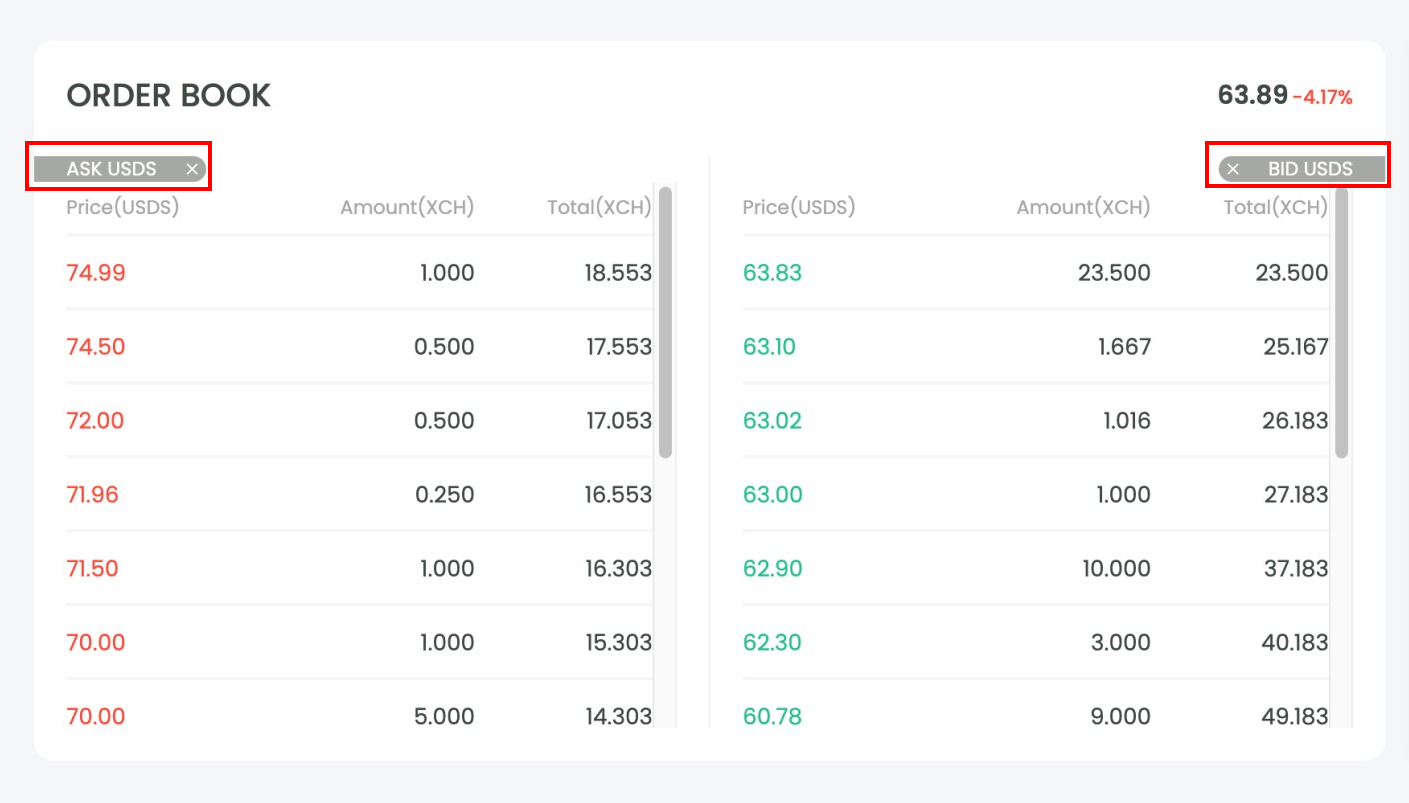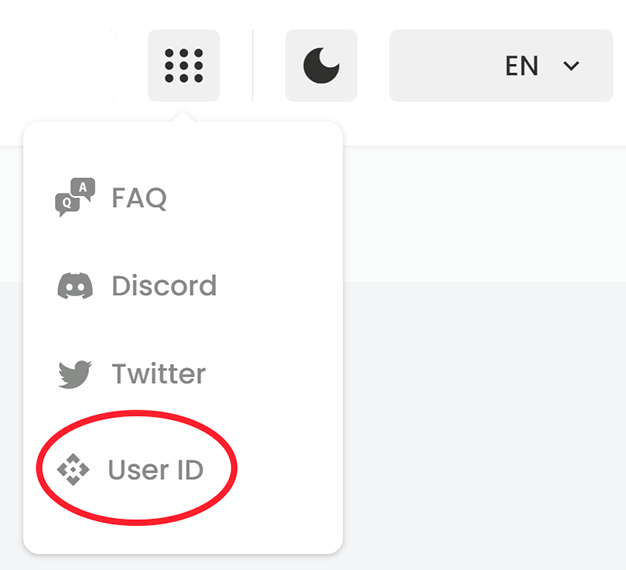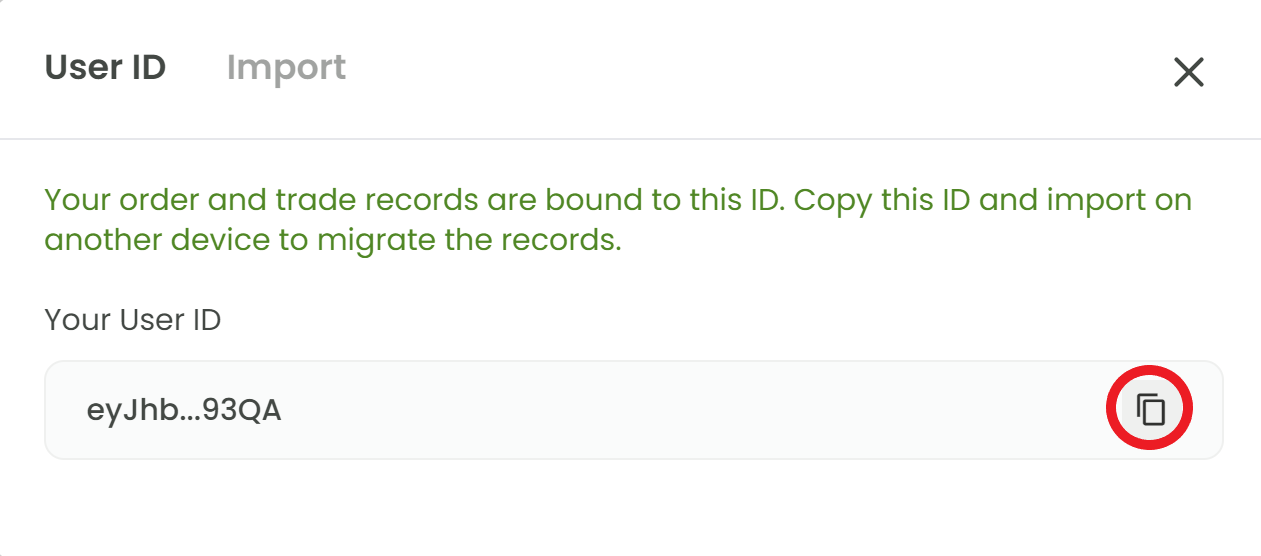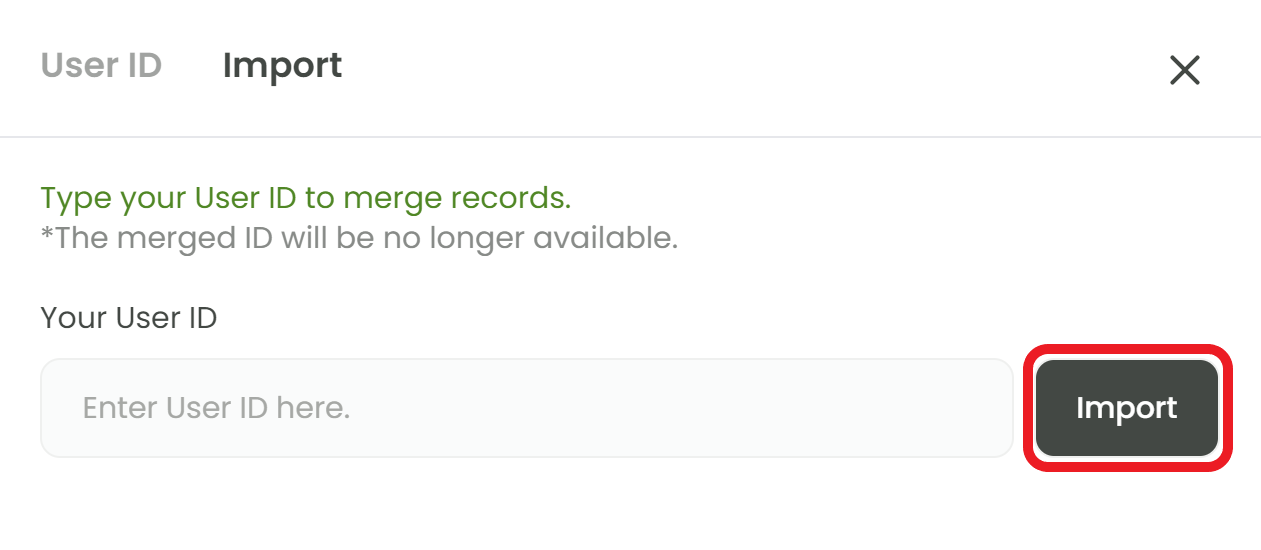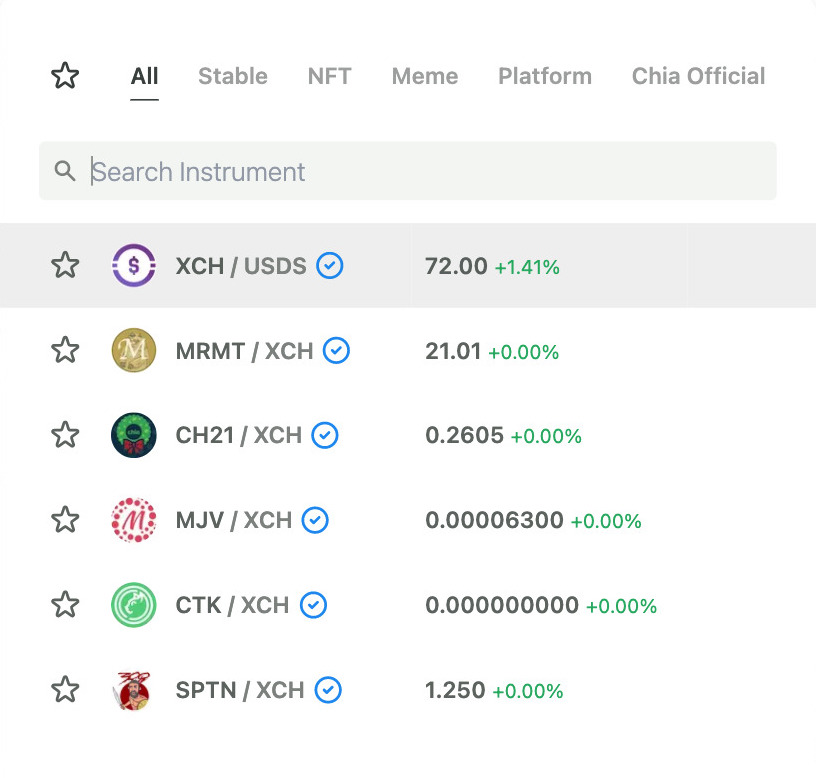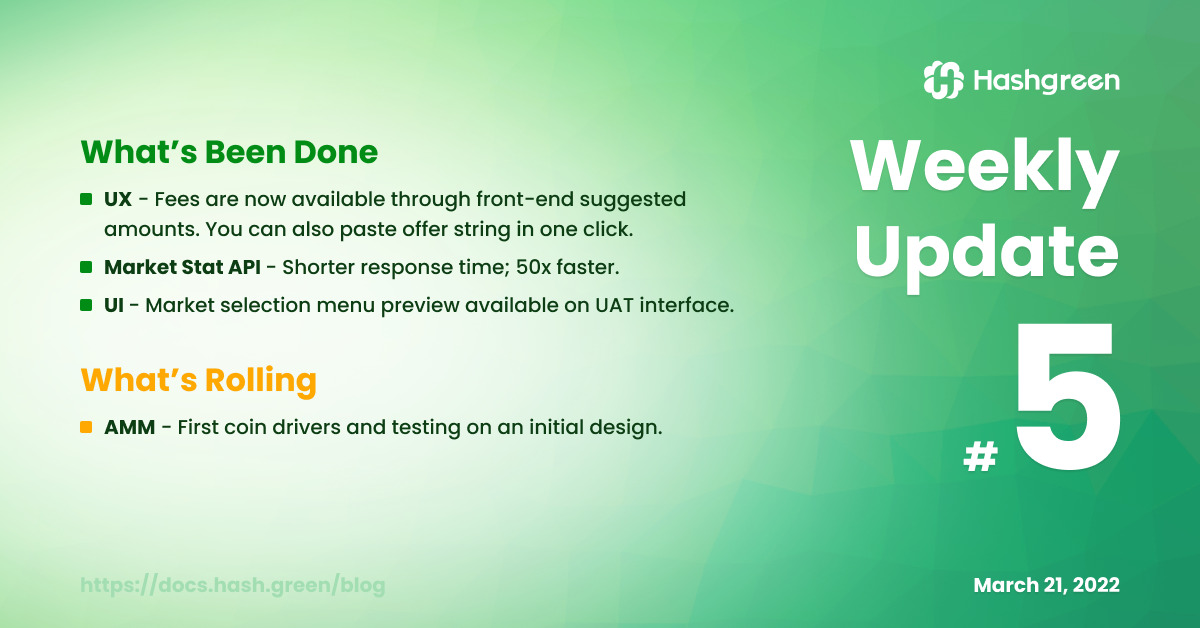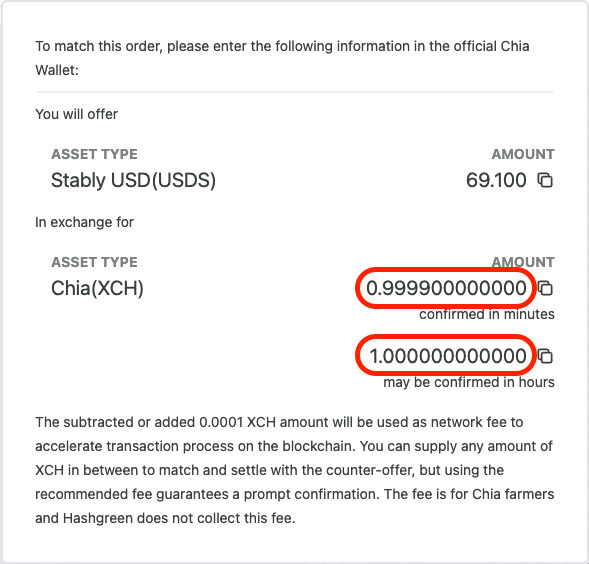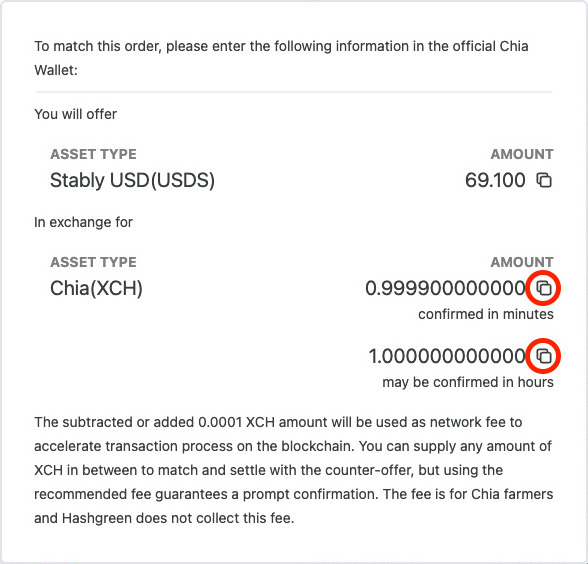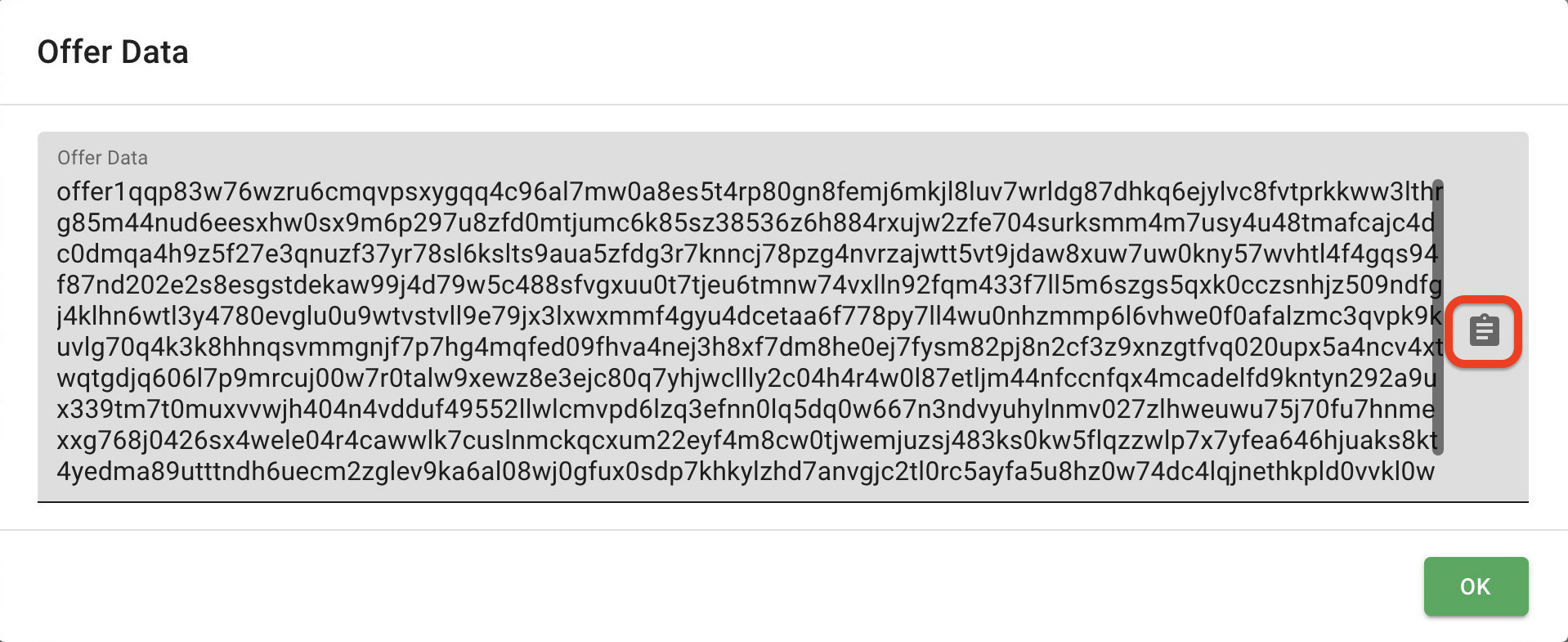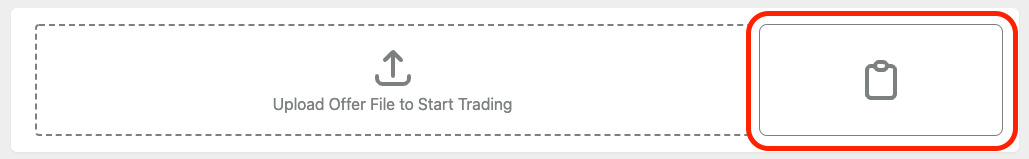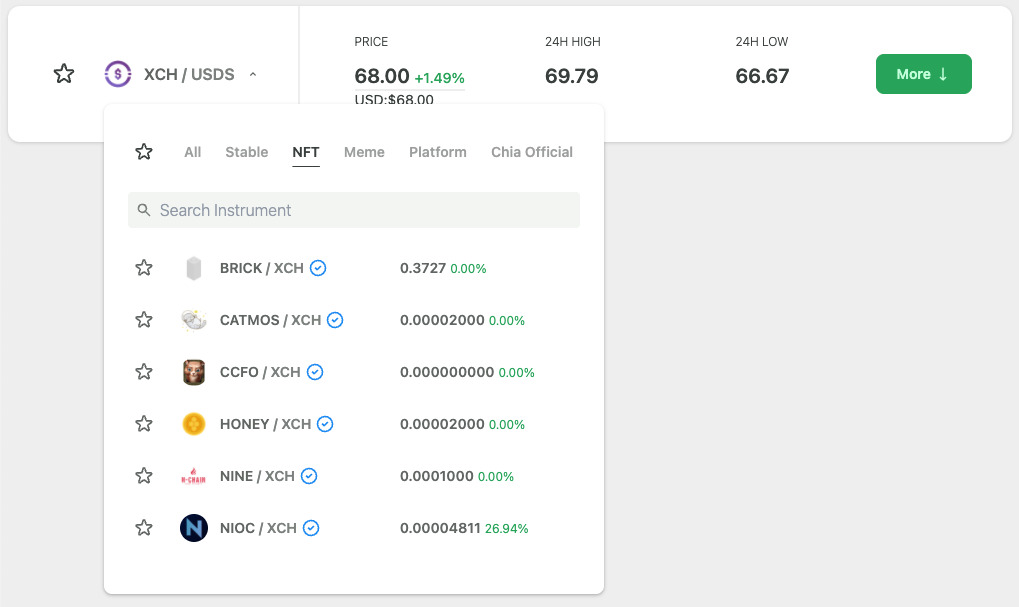Over the months, since the release of Chia Asset Tokens (CATs) and Offer Files, we have seen a whole herd of CATs.
At the time of writing, there are 289 CATs listed on TAIL Database, 580 CATs tracked on spacescan.io, and 72 CATs traded on Hashgreen DEX.
In the past two weeks, we have implemented automatic tokens importing from TAIL Database, and starting this week, we will synchronize our CAT markets with them on a weekly basis.
Original (OG) tokens that are already listed with us will receive a blue checkmark to signify that we know what party is behind the token and where to contact the issuers.
To allow users to browse over CATs more efficiently, we categorize CAT markets into several types - stablecoin, NFT-like, meme tokens, platform tokens, and Chia official tokens.
You can also search for and star your favorite tokens directly in the menu, saving you time and hassle to search up the CAT.
The new market selection menu allows you to quickly search up your CATs 😍As a DEX development team, we have seen various project teams during the period trying to engage their community in very creative ways.
Specifically, there are a few different ways that we think are exciting that involve the Hashgreen DEX team in the loop, and we would like to share their experiences with you, in hopes of inspiring the future development of the Chia community.
Airdrop
Airdropping your tokens is the best way to get traction from the community.
After all, who doesn't love free tokens?
There are a few project founders who have worked with us in the past to utilize our soon-to-be-released™ airdrop tools.
Niocoin (NIOC), Nine (NINE), Fund My Laptop (FML), and Zomb Studio (ZOMB) are the projects that worked with us to airdrop their tokens, under the condition that token receivers have followed their social media accounts and Hashgreen's Twitter and Discord.
Over the airdrop campaigns, we have tested several aspects of our code, including blockchain reorgs, duststorms, and our smart batch execution of airdrops.
Resilience to these network conditions, and having a framework to minimize the impact of the UTXO (or coin set) model on the transaction execution are crucial for all the development teams on the Chia Blockchain.
What is a re-org (re-organization)?
Re-orgs happen when there are temporary blockchain forks, and subsequent farmers ultimately choose one to continue, leaving the rest re-org'ed.
What the users will experience is, that the supposedly settled transaction will revert from its temporarily confirmed status, and this feature of the blockchain is exactly why on Hashgreen DEX we employed a 16-block confirmation to allow you to track how sure the fund settlements are.
What is the dust storm?
Reddit explains it better than we do, but essentially some parties are spamming useless transactions on the blockchain, creating congestion and fee market at the same time.
To note, this is perfectly normal - there is nothing shady with creating a dust storm, as blockchains are built to withstand these transaction requests.
The dust storm transformed the Chia Blockchain into a place where all project developers and users are required to be aware of fees, which is healthy and sustainable.
To summarize, here are some catches with airdrops:
Airdropping brings high traction for your project since you directly provide them values, whether that value can ultimately be realized or not.
Airdropping would unavoidably distribute a large number of your tokens to the wild so that there will be more supply than demand for a certain period that follows.
Make sure you have the corresponding plan to create demand by implementing events and platforms for people to meaningfully use your token.
Peer-to-Peer Token Offering
There is a load of exciting NFT projects going on on the Chia Blockchain!
While the NFT standards are still under development, a few token communities are already offering fungible tokens that are promised minting rights, and some of them bootstrapped their NFT projects on Hashgreen DEX!
Space Marmots Premium (SM1) and Ultimate Farmer Club (UFCG) worked with us to utilize our market and order book API to automatically provide peer-to-peer offerings to the users.
They combined have more than 100 successful token sales on Hashgreen DEX, and these events were very successful due to the project development teams' swift actions and a diverse set of capabilities that our trading API provides.
Catmosphere (CATMOS) employed a cool strategy where they not only were selling their token at a price of 0.0010 XCH, but also offering a buy-back at 0.0011 XCH.
All of these were done programmatically, and users can buy/sell the CATMOS token at will.
The offerings provided an anchor to the price of CATMOS, and brought interest into the Catmosphere community and Hashgreen DEX.
Over the period, CATMOS was even the most traded asset on Hashgreen DEX!
What can Hashgreen DEX API do?
We offer a variety of functionalities from market exploration and public order book information, to private order management.
The market statistics endpoint which provides real-time token price information and capitalization, is now being used by TAIL Database and XCH Universe (Let us highlight you by reaching out to [email protected] if you are also using them!).
P2P Offering is a wonderful stage for NFT projects as we head into the heated development of NFT standards, which will be finalized sometime in the near future.
It also provides the development team with sufficient funding to kick start their further larger-scale development.
P2P Offering requires that you run a close-knit community group, and it is very prone to introduce user complaints when not enough updates are given back to the community.
Trivia
As many project devs have found out, community members love to accept challenges to pick their brains!
Space Marmots Premium (SM1) and Easter Egg (EGG) ran their exciting trivia events respectively on Groundhog Day and March 9th.
Their formats are not exactly the same, but both involve a series of meticulously designed questions that lead to some web pages, further pointing to more carefully hidden links with steganography.
In these links, community members can find their offer files for the CAT as a sweet reward.
We at Hashgreen had much fun co-hosting and spreading these events, and were more than happy to work with any project devs!
Trivia is the most intimate event you can host with your community.
It sets up this metaverse for them so they learn the backstory of the project, tokens, and dynamics.
They can even act as future advocates for your project!
Obviously, you cannot send out a large amount of your tokens on a trivia event - it is meant to be special and rewarding.
It also takes quite some time to design the trivia questions and make them decently challenging but not excessively challenging, so your event ends within a defined time frame.
Summary
We talked about three different ways to kick start your Chia Asset Token (CAT) project: airdropping, peer-to-peer offering, and trivia games.
There are a lot more CATs we are trading now on Hashgreen DEX, and we conveniently categorized them for you: stablecoins, NFT-like tokens, meme tokens, platform tokens, and official Chia tokens.
We believe it is an exciting exploration scrolling through the different categories, and maybe you can find another cool project to follow in the long run!
Start peer-to-peer trading today on Hashgreen DEX at hash.green.