
HashgreenSwap v0.1 is now live on Testnet! This latest version focuses on introducing key features, debuting the main page, and providing numerous testnet events for you to participate in. Come and test HashgreenSwap v0.1 with us and give us your feedback! Let's get started together with HashgreenSwap v0.1 on Testnet!
Introducing HashgreenSwap v0.1 (Testnet)
Why HashgreenSwap? Don’t Trust, Verify.
HashgreenSwap is built around offers, with additional features such as zap, market aggregation, Cypher library, and more. This unique combination creates a trading experience unlike any other. Some of the TLDR sneak peeks include:
- Zap allows users to add unequal funds to liquidity pool.
- All transactions can be cleared within one block.
- Money matters. Advanced calculus is employed to ensure fair pricing.
- Cypher library constructs the foundation of HashgreenSwap.
Check out this page and you will learn about the details of the features and mechanics we built for our automated market maker (AMM), HashgreenSwap v0.1, on the Chia blockchain. Remember. Don’t trust, verify.
A Brand New Main Page
—Swap, Earn, and Engage on Chia.
Discover the all-new main page for HashgreenSwap! We're thrilled to introduce our story and provide a hub for the Chia community as an AMM. Take a look and let us know what you think on Discord or Twitter. Your feedback is essential as we strive to create a platform that meets your needs. Join us now and be a part of the HashgreenSwap community!
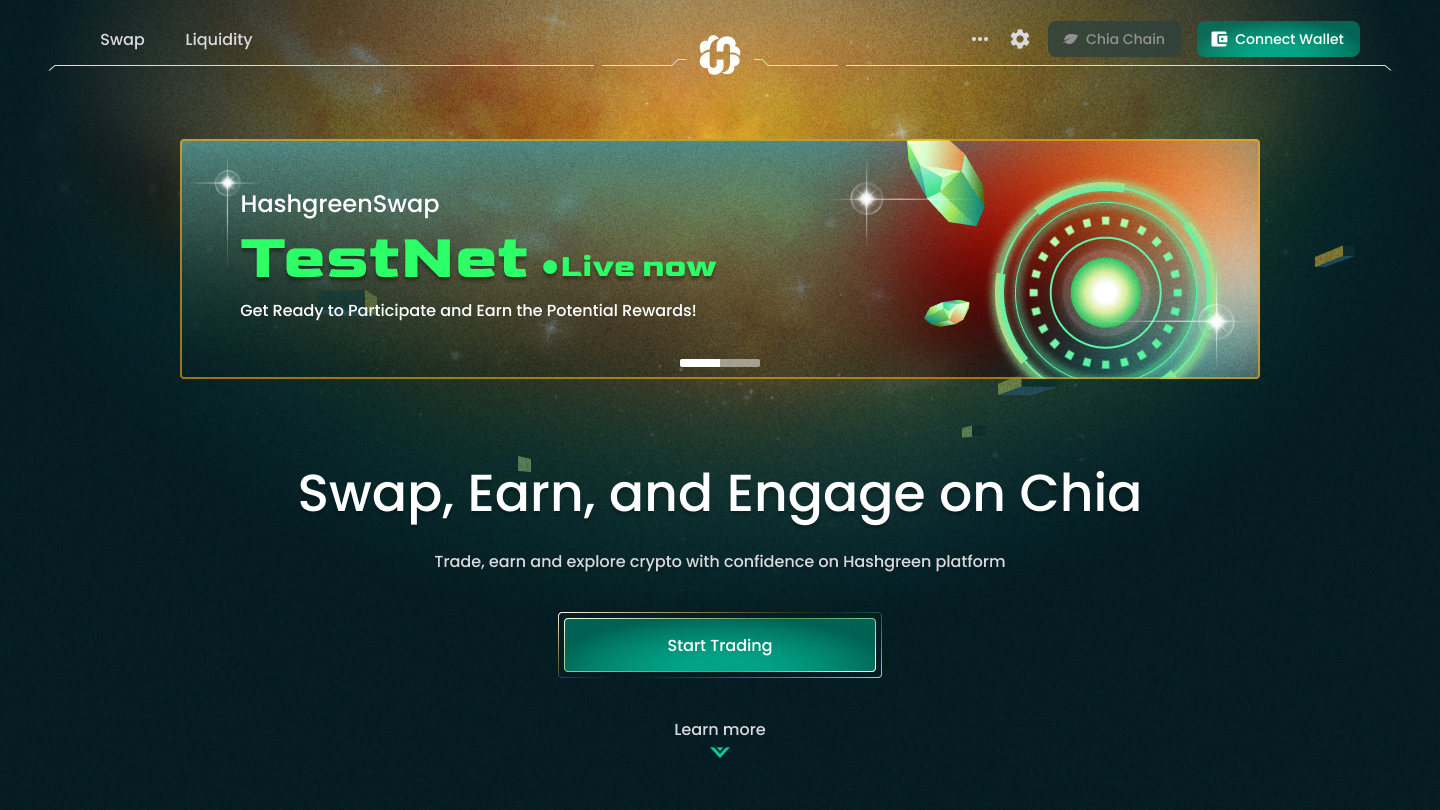
The Integral Swap and Liquidity
Located on the left side of the top bar, Swap and Liquidity are the twin spotlights of HashgreenSwap v0.1. Both components are integral to the AMM, with each serving a distinct role. Swap allows users to exchange between two tokens on the Chia blockchain whereas Liquidity provides you a chance to earn rewards from the trade by staking tokens into a liquidity pool.
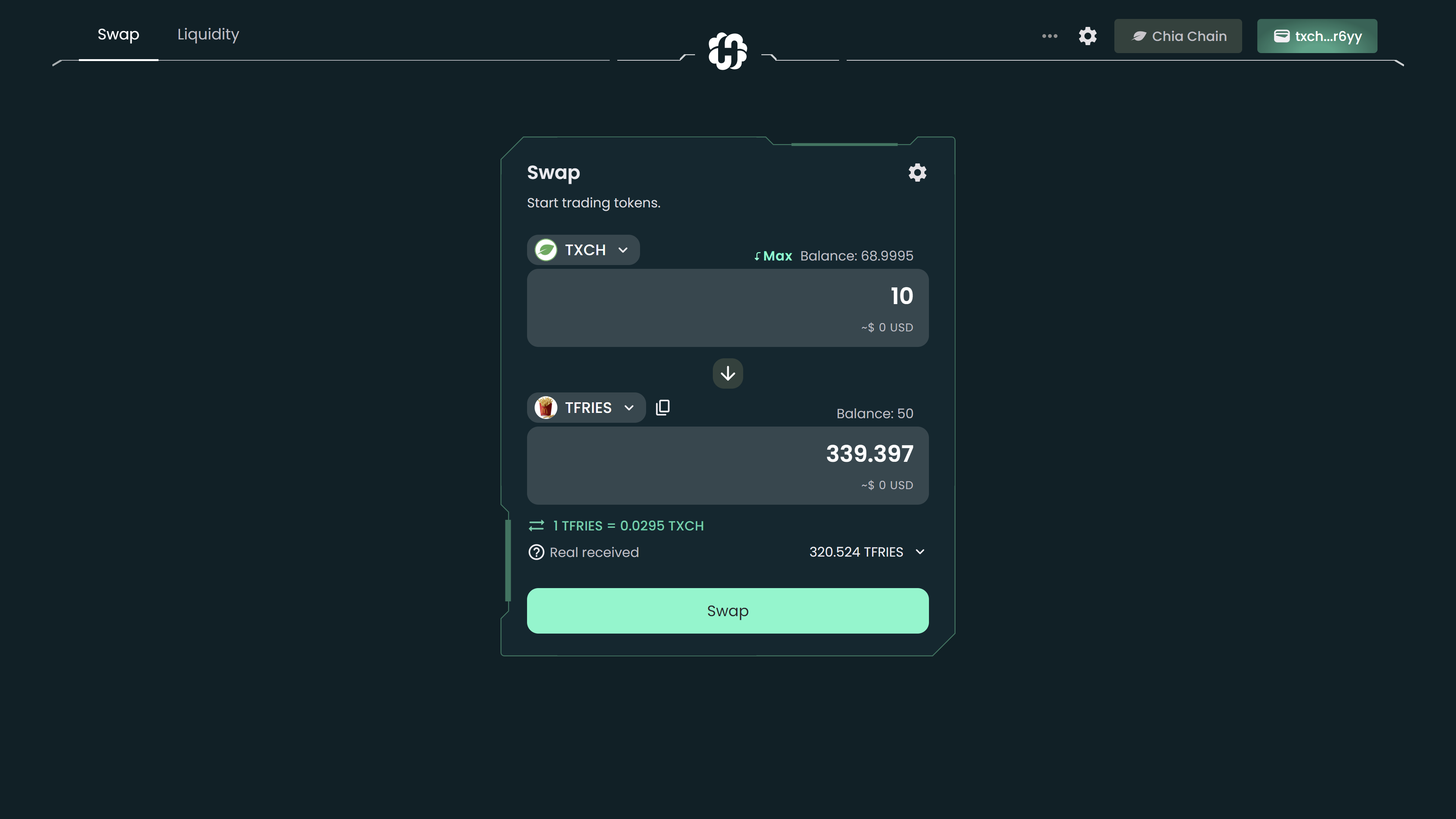
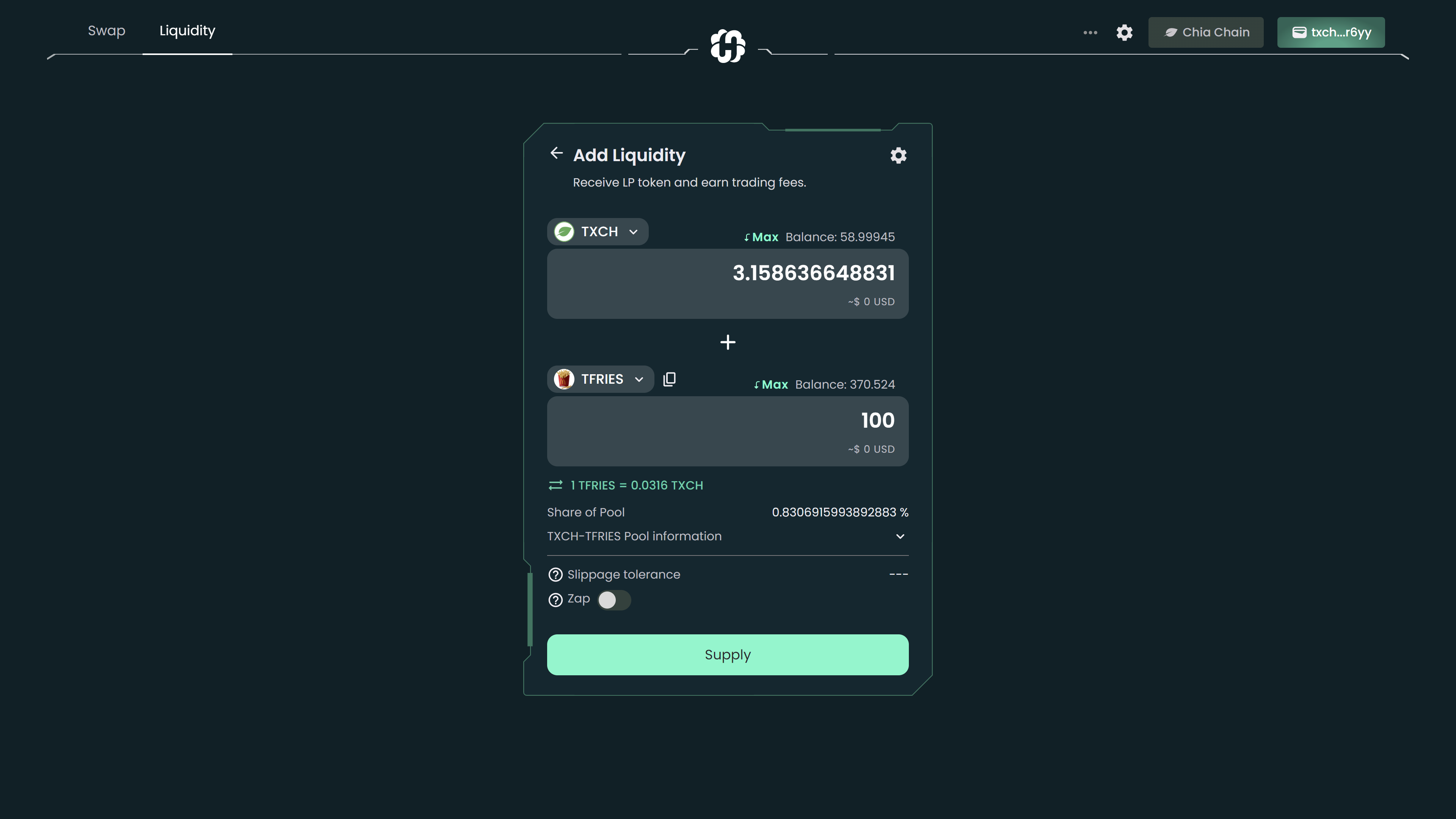
Start Testing HashgreenSwap v0.1
Get Started
In this release, we would like to invite you to help us explore and test the aforementioned functions in HashgreenSwap v0.1 on testnet. Specifically speaking, the procedure for testing is provided but is not necessarily limited to conducting: token swap, liquidity addition, zap, or liquidity removal. Visit the documentation for a comprehensive guide!
Would you like further assistance with an error message or troubleshooting? Visit our troubleshooting channel for a quick check. If the problem still persists, please contact us and provide additional details through the #support-tickets channel in Discord.
Mission Green Walker—Start Testing with Hoogii

Are you ready to earn potential rewards by testing HashgreenSwap v0.1? Follow these three simple steps to join the action and be a part of our very first testnet event, Mission Green Walker. Make sure to complete all the steps and stay tuned for even more exciting events to come! Let's get started on this journey together!
Step 1: Download Hoogii
Easily connect HashgreenSwap v0.1 with Hoogii following instructions here! Make sure to download the latest version on Google Chrome Web Store, connect or create a wallet, and switch the network to testnet!
Step 2: Claim TXCH
Get some TXCH from Chia Faucet or XCH Dev Faucet to your testnet receive address! Please note that your testnet address should start with “txch…” but not “xch…”.
Step 3: Start Testing
Voila! There you have it! Now you can start exploring and testing HashgreenSwap v0.1! Below are what you can test:
- Token Swap—Swap TXCH for TFRIES (or in the opposite order).
- Liquidity Addition—Enter an amount for both TXCH and TFRIES to provide liquidity.
- Zap—Add unequal funds to the TXCH-TFRIES liquidity pool.
- Liquidity Removal—Choose how much liquidity you want to remove to withdraw liquidity.
Our Message
The long-awaited HashgreenSwap v0.1 is now available on Testnet for the entire Chia community to explore and test. Our team has invested a lot of effort into its development, and we're hopeful that the mainnet launch is just around the corner. Your feedback is critical, and we would greatly appreciate it as we continue to enhance the platform further.
Would you like further assistance with an error message or troubleshooting? Visit our troubleshooting channel for a quick check. If the problem still persists, please contact us and provide additional details through the #support-tickets channel in Discord.
For any inquiries or to learn more about us, please visit our Discord or Twitter pages. Don't forget to swap or stake some TXCH and TFRIES to earn potential rewards! We'll keep you posted on all future updates and events. Looking forward to seeing you soon!
